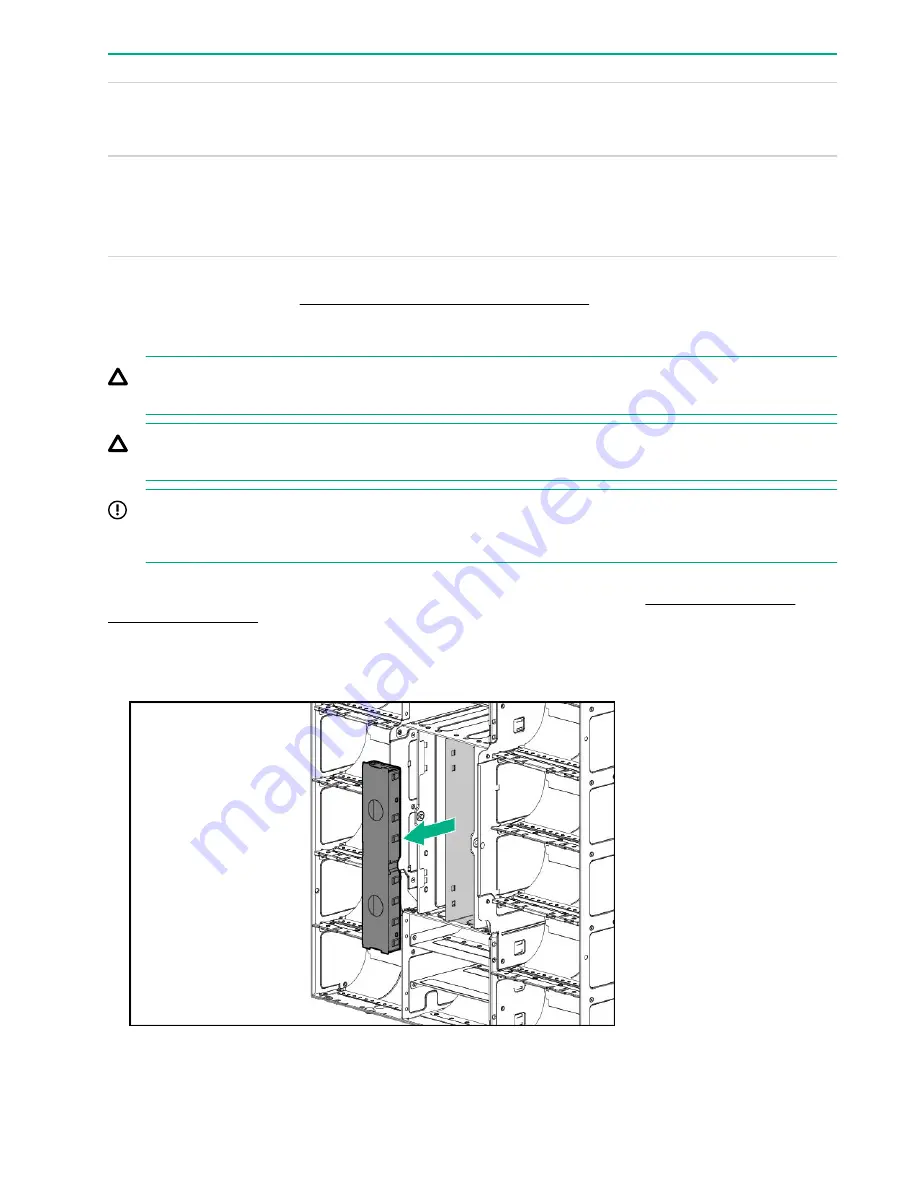
Server configuration
Switch bay population
1 -F processor installed in socket 1,
connected by a single-socket Omni-Path
cable
Bay 3 = HPE Apollo 100 Gb 48-port Intel Omni-Path
Architecture Unmanaged Switch
2 -F processors, connected by a dual-socket
Omni-Path cable
Bay 3 = HPE Apollo 100 Gb 48-port Intel Omni-Path
Architecture Unmanaged Switch
Bay 4 = HPE Apollo 100 Gb 48-port Intel Omni-Path
Architecture Unmanaged Switch
* For more information on mezzanine slot numbering, see the server-specific user guide on the Hewlett
Packard Enterprise website (
http://www.hpe.com/info/enterprise/docs
).
Installing a high-speed fabric switch
CAUTION:
To prevent improper cooling and thermal damage, do not operate the chassis unless all
device bays are populated with either a component or a blank.
CAUTION:
To prevent damage to the connectors, carefully note the orientation in the following diagrams
before you install the switch.
IMPORTANT:
The chassis controller or HPE Apollo Platform Manager must be installed for a switch to
power on for the first time. Once the switch is powered on by the chassis controller or HPE Apollo
Platform Manager, you can remove the chassis controller, if needed.
High-speed fabric switches can be installed in bays 3 and 4. Populating the high-speed fabric switch bays
depends on the configuration of the installed servers. For more information, see "
Installing high-speed
fabric switch options
on page 36."
Procedure
1.
Remove the blank, if needed.
2.
To install the switch in bay 3:
38
Installing a high-speed fabric switch










































