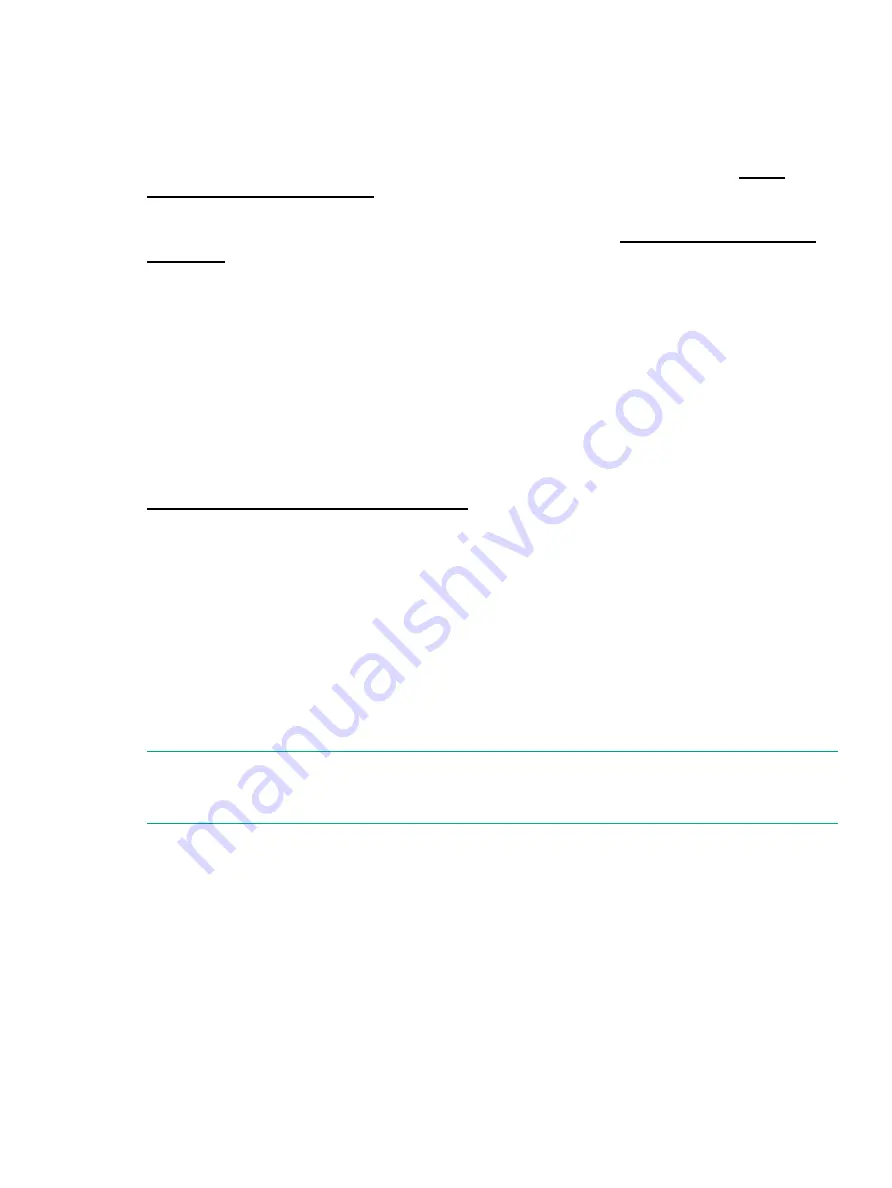
Signing up to automatically receive advisories, notices, and other messages
The Subscriber's Choice website includes options to register for and automatically receive, by
e-mail, personalized product tips, update information, driver- and support-related advisories, and
other notices for this and other Hewlett Packard Enterprise devices. Although optional, Hewlett
Packard Enterprise recommends registering all of your Hewlett Packard Enterprise products with
Subscriber's Choice. For more information, see the Subscriber's Choice website:
.
To register for and automatically receive product tips, update information, driver- and
support-related advisories, see the Subscriber's Choice website:
. Click
Subscribe
and follow the onscreen instructions to select all of the Hewlett
Packard Enterprise products for which you want to receive notices. While subscribing, indicate
your delivery preference (HTML, text, or RSS) and frequency of delivery (as they become available,
weekly, or monthly).
Confirming warranty support and finding out about related services
The standard warranty protects against product defects and some causes of downtime. You can
extend your warranty with HP Care Pack Services. This portfolio of predefined packages is
flexible, allowing you to extend coverage to the exact level of support required. You choose the
support level that meets your business requirement, from basic to mission-critical.
Recommended service levels and appropriate related services for your particular disk enclosure
model are listed on the QuickSpecs. For more information, see the Storage Services website:
http://www.hpe.com/info/storageservices
Gathering and recording information
A brief worksheet is included on the getting started instructions that is shipped with the disk
enclosure. As you gather and identify the hardware and software components for your
environment, use the worksheet to record information about your components and your
configuration. Some information is easily obtained before installing the disk enclosure, while
some of the information is created during the configuration process.
A basic worksheet is included on the poster, but Hewlett Packard Enterprise recommends creating
and keeping more detailed records.
Information recorded on the worksheet is used during the initial system setup and configuration,
and is helpful for future configuration changes and troubleshooting purposes.
NOTE:
If a supplier is installing or configuring your disk enclosure, provide them with the poster,
and verify that they complete the worksheet and record other important configuration and set up
information.
Planning the storage configuration
Proper planning of the system storage and its subsequent performance is critical to a successful
deployment of the disk enclosure. Improper planning or implementation can result in wasted
storage space, degraded performance, or inability to expand the system to meet growing storage
needs.
Preliminary tasks
23
















































