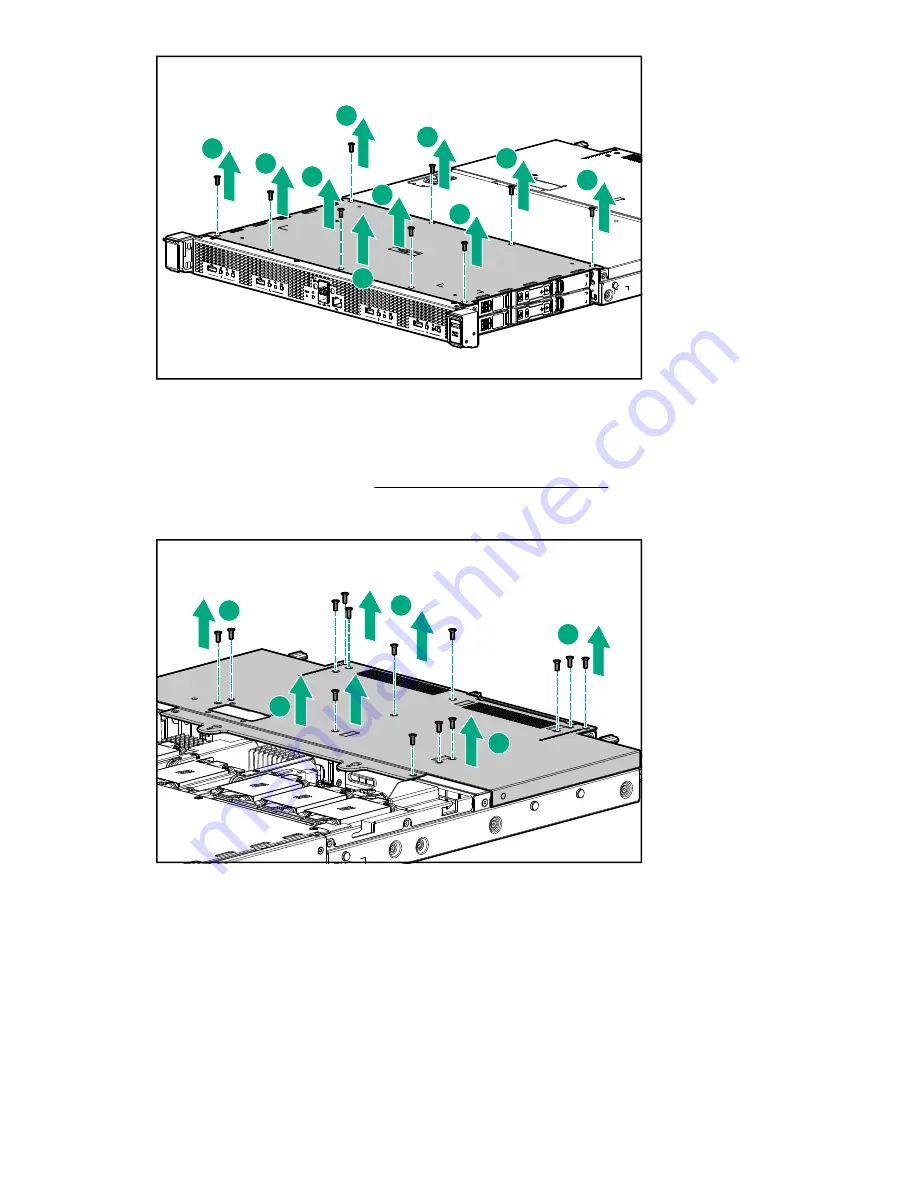
1
2
1
1
1
1
1
1
1
1
Removing the fixed rear top cover of the PXIe system
Procedure
1.
Remove the PXIe access panel (
Removing the PXIe access panel
on page 20).
2.
Using a Torx screwdriver, remove the 14 T-10 Torx screws securing the fixed rear top cover to the
system.
1
1
1
2
1
Install the fans
Procedure
1.
Align the fan with the fan slots of the system.
2.
Squeeze the tabs on either side of the fan, and then slide it into the bay until it clicks in place.
22
Removing the fixed rear top cover of the PXIe system
















































