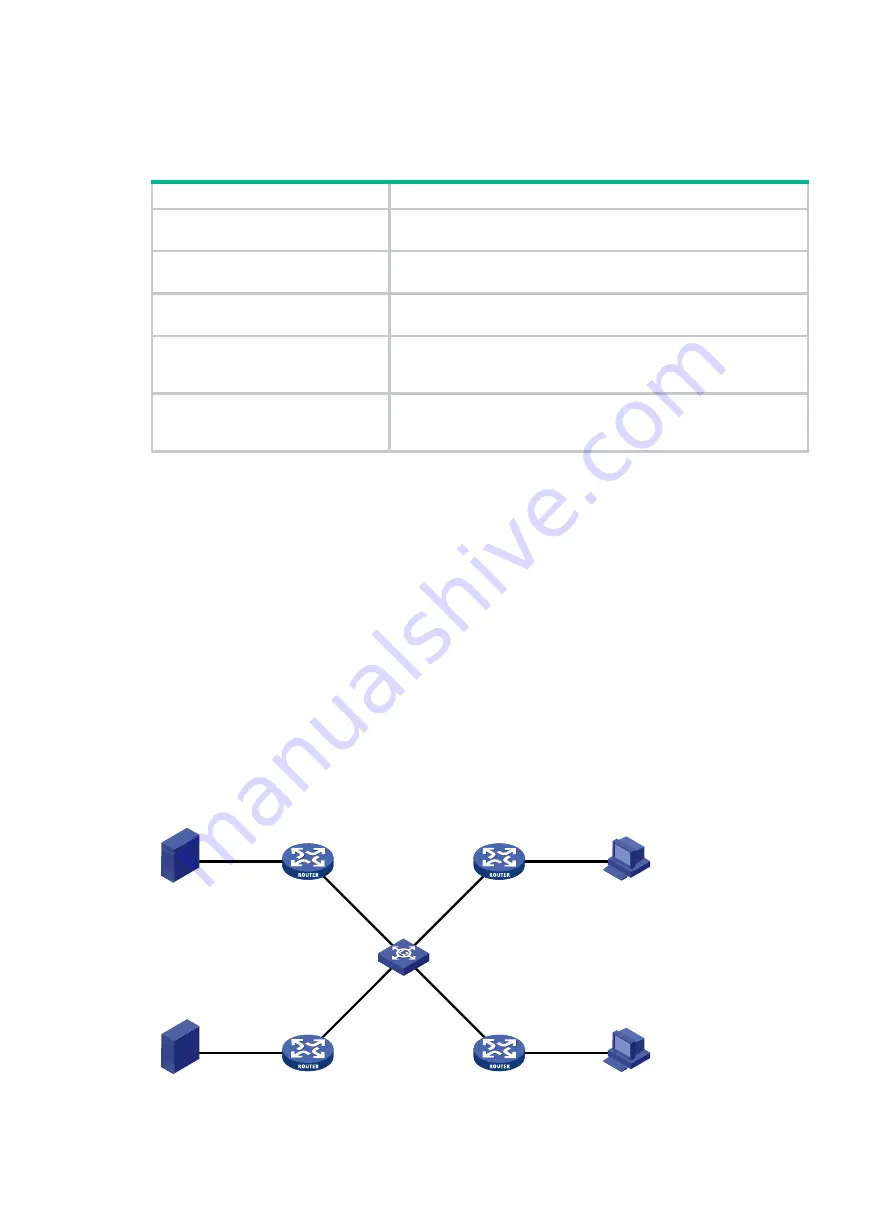
81
Displaying and maintaining IPv6 PIM snooping
Execute
display
commands in any view and
reset
commands in user view.
Task Command
Display IPv6 PIM snooping neighbor
information.
display ipv6 pim-snooping neighbor
[
vlan
vlan-id
] [
slot
slot-number
] [
verbose
]
Display IPv6 PIM snooping routing
entries.
display ipv6 pim-snooping routing-table
[
vlan
vlan-id
] [
slot
slot-number
] [
verbose
]
Display IPv6 PIM snooping router
port information.
display ipv6 pim-snooping router-port
[
vlan
vlan-id
] [
slot
slot-number
]
Display statistics for the IPv6 PIM
messages learned through IPv6 PIM
snooping.
display ipv6 pim-snooping statistics
Clear statistics for the IPv6 PIM
messages learned through IPv6 PIM
snooping.
reset ipv6 pim-snooping statistics
IPv6 PIM snooping configuration example
Network requirements
As shown in
:
•
Source 1 sends multicast data to IPv6 multicast group FF1E::101, and Source 2 sends
multicast data to IPv6 multicast group FF2E::101.
•
Receiver 1 belongs to IPv6 multicast group FF1E::101, and Receiver 2 belongs to IPv6
multicast group FF2E::101.
•
Router C and Router D run MLD on GigabitEthernet 1/0/1. Router A, Router B, Router C, and
Router D run IPv6 PIM-SM.
•
GigabitEthernet 1/0/2 on Router A acts as a C-BSR and a C-RP.
Configure MLD snooping and IPv6 PIM snooping on Switch A so that Switch A forwards IPv6
multicast packets to only the routers that are interested in the multicast data.
Figure 28 Network diagram
Source 1
Receiver 1
Receiver 2
Source 2
Switch A
Router A
Router B
Router D
Router C
GE1/0/1
1::1/64
1::100/64
2::100/64
GE1/0/2
1001::1/64
GE1/0/1
2::1/64
GE1/0/1
3::1/64
GE1/0/1
4::1/64
3::100/64
4::100/64
GE1/0/2
1001::2/64
GE1/0/2
1001::3/64
GE1/0/2
1001::4/64
GE1/0/1
GE1/0/2
GE1/0/3
GE1/0/4
















































