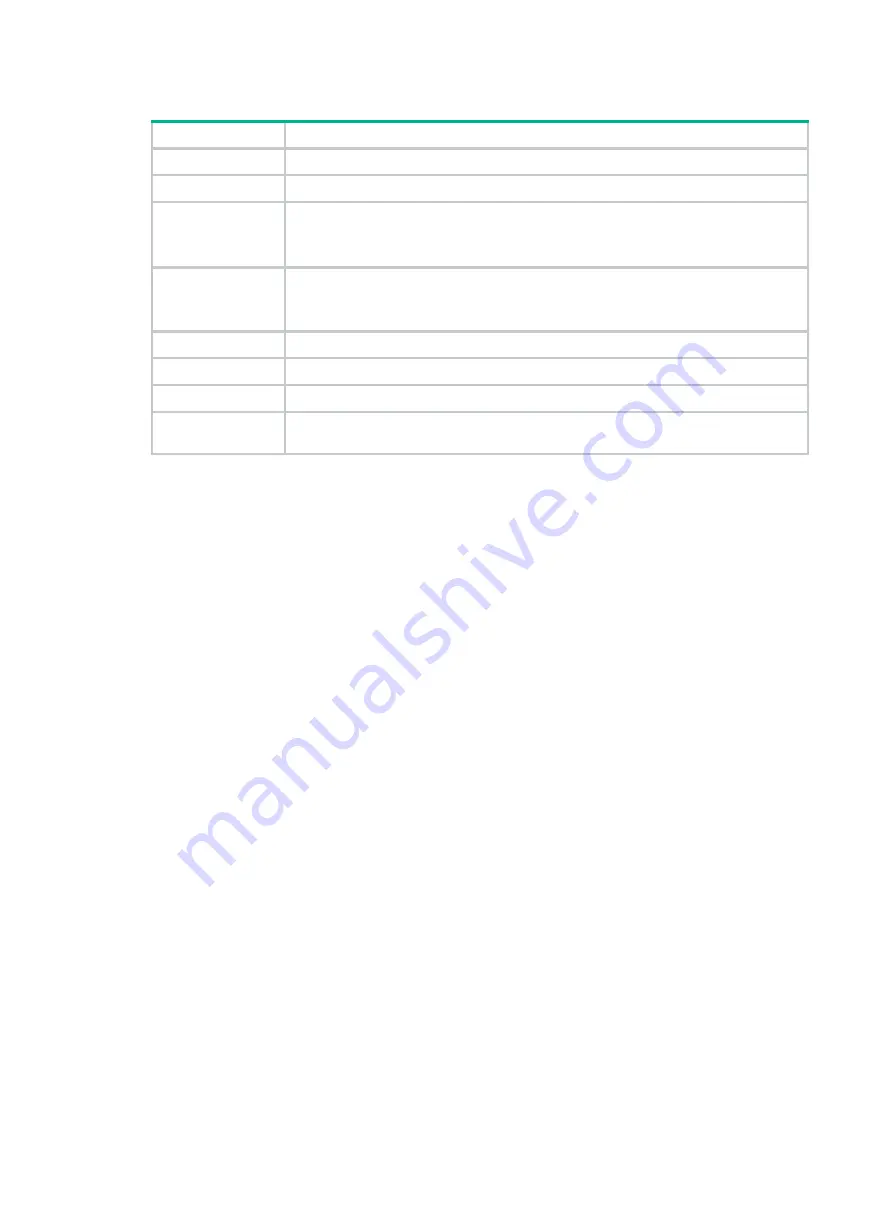
236
Table 54 Command output
Field Description
JID
Job ID. This field is available for the
display rtm policy active
command.
PolicyName Monitor
policy
name.
Type
Policy Type
Policy creation method:
•
TCL
—The policy was configured by using Tcl.
•
CLI
—The policy was configured from the CLI.
Event
Event Type
Source of the event specified in the policy.
Options include
CLI
,
HOTPLUG
,
INTERFACE
,
PROCESS
,
SNMP
,
SNMP_NOTIF
,
and
SYSLOG
.
TimeActive
Time when the policy started to execute.
TimeRegistered
Time when the policy was created.
Total number
Total number of policies.
User-role
User roles for executing the monitor policy. To execute the monitor policy, an
administrator must have at least one of the displayed user roles.
event cli
Use
event cli
to configure a CLI event for a CLI-defined monitor policy.
Use
undo event
to delete the event in a CLI-defined monitor policy.
Syntax
event cli
{
async
[
skip
] |
sync
}
mode
{
execute
|
help
|
tab
}
pattern
regular-exp
undo event
Default
No CLI events are configured.
Views
CLI-defined policy view
Predefined user roles
network-admin
mdc-admin
Parameters
async
[
skip
]: Enables or disables the system to execute the command that triggers the policy. If
you specify the
skip
keyword, the system executes the actions in the policy without executing the
command that triggers the policy. If you do not specify the
skip
keyword, the system executes both
the actions in the policy and the command entered at the CLI.
sync
: Enables the system to execute the command that triggers the event only if the policy has been
executed successfully.
execute
: Triggers the policy when a matching command is entered.
help
: Triggers the policy when a question mark (?) is entered at a matching command line.
tab
: Triggers the policy when the
Tab
key is pressed to complete a parameter in a matching
command line.
















































