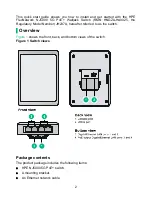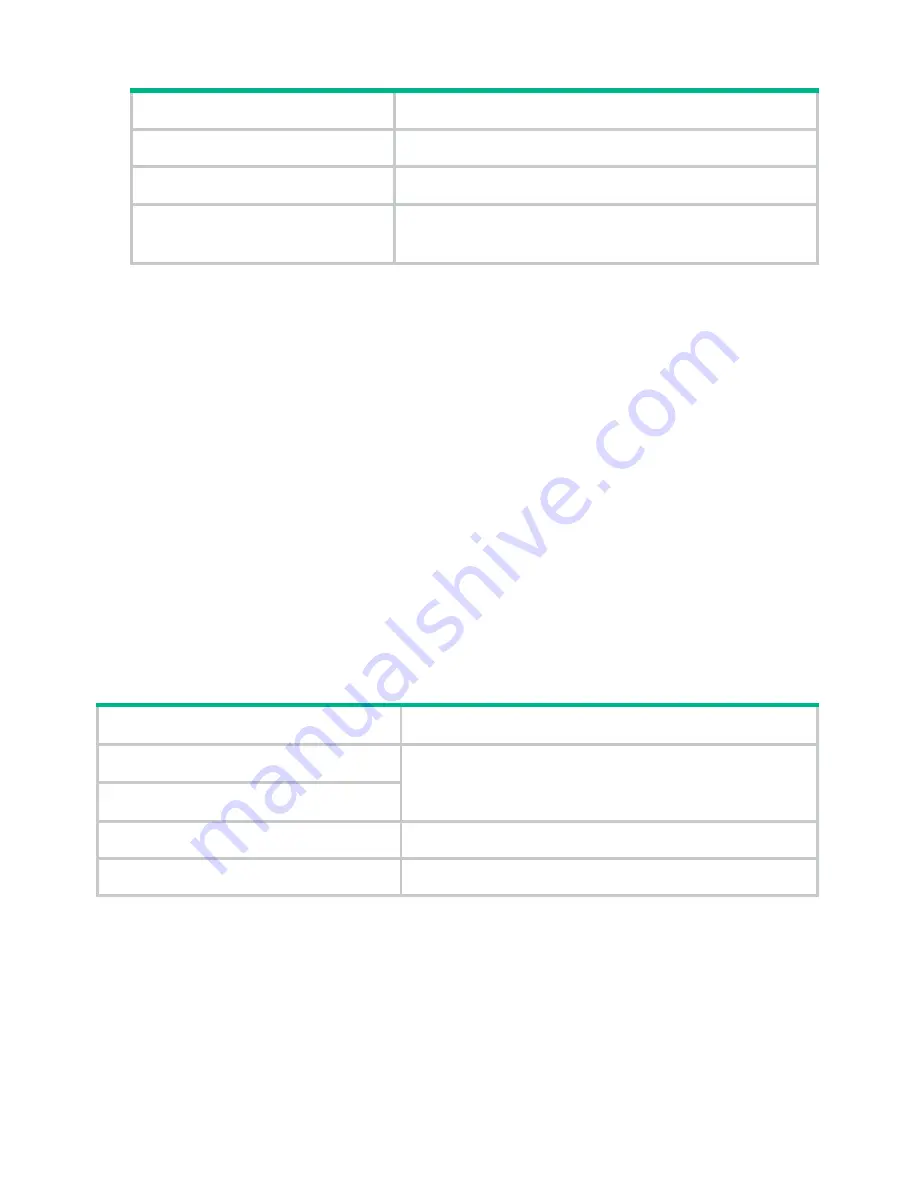
13
MAC address
IP address
08004E080000 169.254.0.1
08004E08FFFF 169.254.255.1
08004E082A3F
169.254.42.63 (The decimal value of 2A is 42.
The value of 3F is 63.)
3.
Assign the login host an IP address in the same subnet as the device.
4.
To access the device from a Web browser, open the browser, and then enter
login information:
a.
In the address bar, enter the IP address of the device.
−
HTTP access
—http://ip-address
−
HTTPS access
—https://ip-address
The
ip-address
argument represents the IP address of the device.
b.
On the login page, enter the default username (admin) and leave blank the
password line.
You do not need to enter a password at the first login.
c.
Click Login.
Default login settings
Use settings in
Table 2
for the first login.
Table 2 Default login settings
Item Setting
Device IP (VLAN-interface 1)
See
Accessing the switch for the first time
.
IP address mask
Username
admin
Password None
For more information about how to configure the device, see
HPE FlexNetwork
NJ5000 5G PoE+ Walljack Switch Getting Started Guide
and
HPE FlexNetwork
NJ5000 5G PoE+ Walljack Switch User Guide
.
Configure the device from a console port
You can use a compatible console cable (RJ-45 to DB-9 console cable) to connect a
console terminal, for example, a PC, to the console port on the switch.