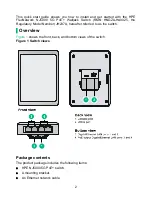15
•
Bits
per
second
—38400.
•
Data
bits
—8.
•
Parity
—None.
•
Stop
bits
—1.
•
Flow
control
—None.
•
Emulation
—VT100.
Use a console cable to log in to the device through the console port. To identify the
address, log in to the device through the console port, and then execute the
display
ip interface brief
command. The following is the sample output:
<HPE> display ip interface brief
*down: administratively down
(s): spoofing
Interface Physical Protocol IP Address Description
Vlan1 up up 169.254.54.32 Vlan-interface1
<HPE>
▌
Setting the operation mode
The switch can operate in managed mode (the default) or unmanaged mode.
You can change the switch operation mode by using one of the following methods:
•
Use the reset button to change the operation mode.
a.
Insert a pin or paper clip into the reset button hole.
b.
Press and hold the button for 7 to 12 seconds until the management mode
LED flashes (10 times per second).
c.
Release the button. The management mode LED enters the target mode. If
the LED is on, the switch operates in managed mode. If the LED is off, the
switch operates in unmanaged mode. After the operation mode is changed,
the switch starts saving configuration files. During the saving process, the
Power LED flashes once per second and the reset button is unavailable for
other operations. After the saving process is completed, the Power LED
stops flashing.
NOTE:
To prevent damages to the flash memory, only the first 10 mode change
operations after the reboot can cause configuration saving.
•
Connect to the console port of the switch and execute the following commands at
the CLI: