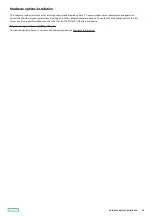Installing the rack rail option
Installing the rack rail option
The rack rails can be installed in round-hole, square-hole, or threaded-hole racks. The rack rails occupy 1U space in the rack.
The illustrations used in this procedure show an icon on the upper right corner of the image. This icon indicates the rack type for which
the action illustrated in the image is valid.
Round-hole rack
Square-hole rack
Threaded-hole rack
Prerequisites
Prerequisites
Before you perform this procedure, make sure that you have the following items available:
T-15 Torx screwdriver
Small slotted screwdriver—This tool is required only if you plan to install the server in a threaded-hole rack.
Procedure
Procedure
1. Attach the sliding rails to the server:
a. Insert the spools on the sides of the server through the notches on the rails.
b. Slide the rail towards the rear panel to lock it into place.
2. Locate the orientation markers on the mounting rails.
The front end of the rails is marked as FRONT LEFT
FRONT LEFT or FRONT RIGHT
FRONT RIGHT.
The other end of the rails is marked as REAR
REAR.
Installing the rack rail option
66
Summary of Contents for ProLiant DL20 Gen10 Plus
Page 20: ...DIMM slot location The arrow points to the front of the server DIMM slot location 20 ...
Page 30: ...Fan numbering Fan numbering 30 ...
Page 100: ...Installing an optical drive in the LFF drive chassis 100 ...
Page 169: ...Energy pack cabling Energy pack cabling 169 ...
Page 174: ...M 2 SATA SSD add in card cabling 174 ...
Page 177: ...Chassis intrusion detection switch cabling Chassis intrusion detection switch cabling 177 ...
Page 178: ...Serial port cabling Serial port cabling 178 ...
Page 180: ...Power supply cabling 180 ...
Page 185: ...Troubleshooting NMI functionality Troubleshooting resources Troubleshooting 185 ...
Page 196: ...Ukraine RoHS material content declaration Ukraine RoHS material content declaration 196 ...