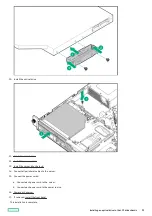Installing a transceiver
Installing a transceiver
Prerequisites
Prerequisites
Before installing a transceiver option, review the following:
Transceiver warnings and cautions
Transceiver documentation for specific operational and cabling requirements
Procedure
Procedure
1. Hold the transceiver by its sides and gently insert it into the network adapter port until it clicks into place.
Transceivers are keyed so that they can only be inserted in the correct orientation. If the transceiver does not fit easily into the
port, you might have positioned it incorrectly. Reverse the orientation of the transceiver and insert it again.
2. Remove the dust plug or protective cover from the transceiver.
3. Connect a compatible LAN segment cable to the transceiver.
4. Make sure that the NIC link LED on the port is solid green.
For more information on the port LED behavior, see the documentation that ships with the transceiver.
5. If needed, see the transceiver documentation for the model-specific fastening mechanism applicable to the transceiver.
The installation is complete.
Installing a transceiver
87
Summary of Contents for ProLiant DL20 Gen10 Plus
Page 20: ...DIMM slot location The arrow points to the front of the server DIMM slot location 20 ...
Page 30: ...Fan numbering Fan numbering 30 ...
Page 100: ...Installing an optical drive in the LFF drive chassis 100 ...
Page 169: ...Energy pack cabling Energy pack cabling 169 ...
Page 174: ...M 2 SATA SSD add in card cabling 174 ...
Page 177: ...Chassis intrusion detection switch cabling Chassis intrusion detection switch cabling 177 ...
Page 178: ...Serial port cabling Serial port cabling 178 ...
Page 180: ...Power supply cabling 180 ...
Page 185: ...Troubleshooting NMI functionality Troubleshooting resources Troubleshooting 185 ...
Page 196: ...Ukraine RoHS material content declaration Ukraine RoHS material content declaration 196 ...