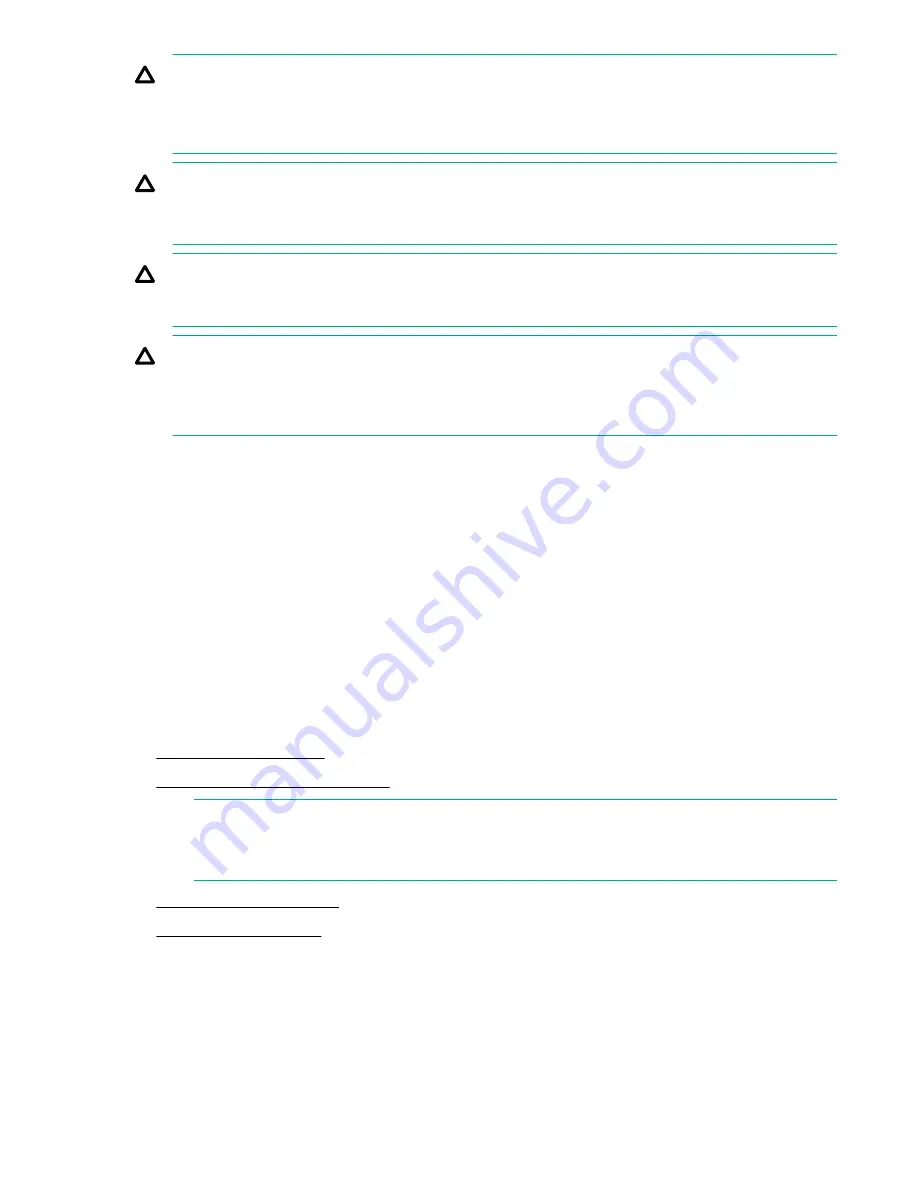
CAUTION:
Protect the server from power fluctuations and temporary interruptions with a regulating UPS. This
device protects the hardware from damage caused by power surges and voltage spikes and keeps
the server in operation during a power failure.
CAUTION:
To prevent improper cooling and thermal damage, do not operate the server with the media bay
blank, chassis cover, or the front bezel removed.
CAUTION:
To prevent damage to electrical components, properly ground the server before beginning any
installation procedure. Improper grounding can cause electrostatic discharge.
CAUTION:
To avoid data loss, Hewlett Packard Enterprise recommends that you back up all server data before
installing or removing a hardware option, or performing a server maintenance or troubleshooting
procedure.
Required tools
You need the following items for some procedures:
• T-10 Torx screwdriver
• T-15 Torx screwdriver
Preparation procedures
To access some components and perform certain service procedures, you must perform one or more of
the following procedures:
Procedure
•
•
Remove the server from the rack
NOTE:
To install the server to the rack, reverse the removal procedure and place the server at the
center of the tray after installation.
•
on page 27
•
on page 29
Power down the server
Before powering down the server for any upgrade or maintenance procedures, perform a backup of
critical server data and programs.
Required tools
25
Summary of Contents for ProLiant ML110 Gen10
Page 12: ...12 Customer self repair ...
Page 13: ...Customer self repair 13 ...
Page 14: ...14 Customer self repair ...
Page 15: ...Customer self repair 15 ...
Page 85: ...Smart Storage Battery cabling Smart Storage Battery cabling 85 ...
Page 86: ...Serial port cabling Front I O cabling 86 Serial port cabling ...
Page 87: ...Front USB 3 0 cabling iLO service port cabling Front USB 3 0 cabling 87 ...
















































