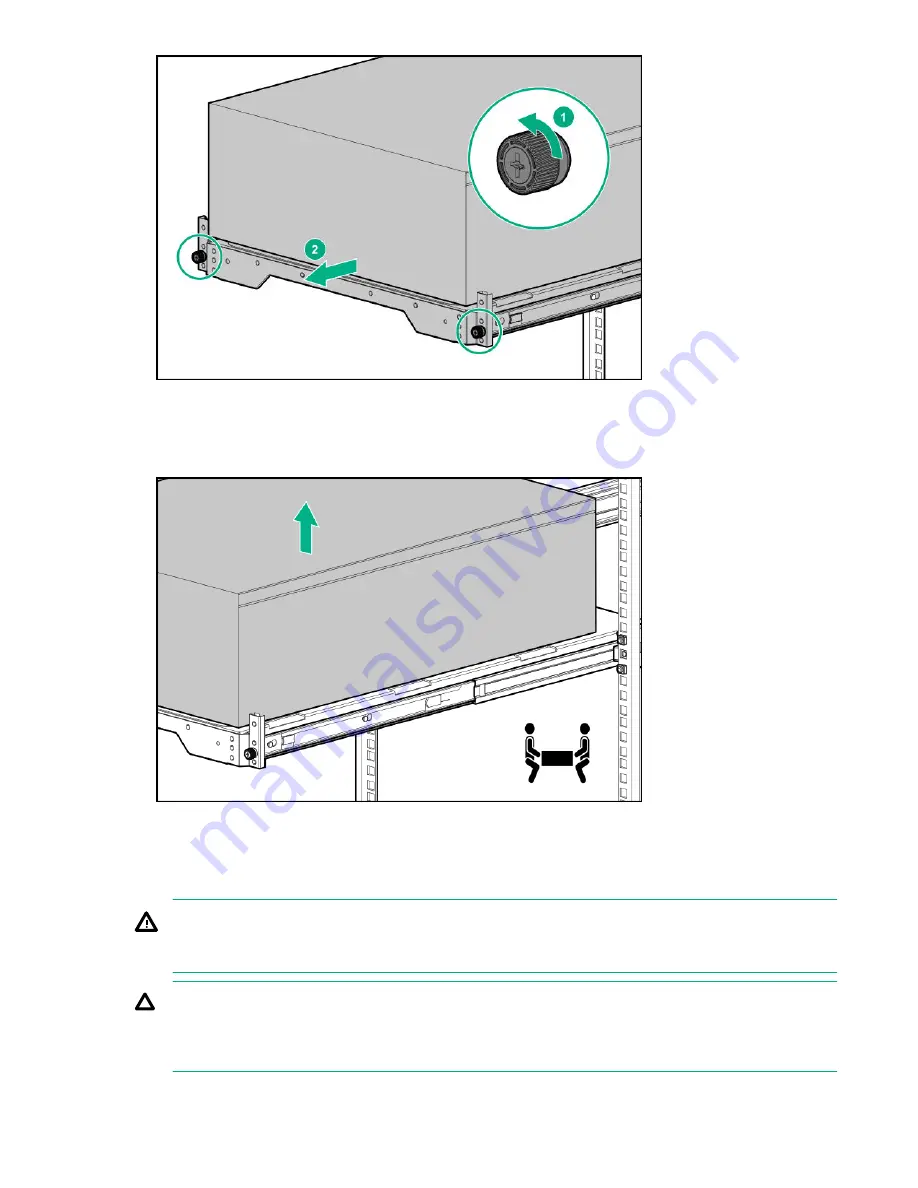
3.
Disconnect all peripheral cables from the server.
4.
Disconnect each power cord from the server.
5.
Lift the server from the tray.
6.
Place the server on a sturdy, level surface.
Remove the access panel
WARNING:
To reduce the risk of personal injury from hot surfaces, allow the drives and the internal system
components to cool before touching them.
CAUTION:
For proper cooling, do not operate the server without the access panel, baffles, expansion slot
covers, or blanks installed. If the server supports hot-plug components, minimize the amount of time
the access panel is open.
Remove the access panel
27
Summary of Contents for ProLiant ML110 Gen10
Page 12: ...12 Customer self repair ...
Page 13: ...Customer self repair 13 ...
Page 14: ...14 Customer self repair ...
Page 15: ...Customer self repair 15 ...
Page 85: ...Smart Storage Battery cabling Smart Storage Battery cabling 85 ...
Page 86: ...Serial port cabling Front I O cabling 86 Serial port cabling ...
Page 87: ...Front USB 3 0 cabling iLO service port cabling Front USB 3 0 cabling 87 ...
















































