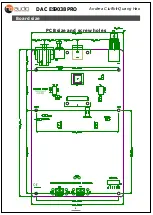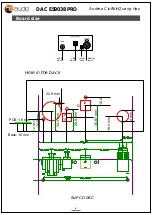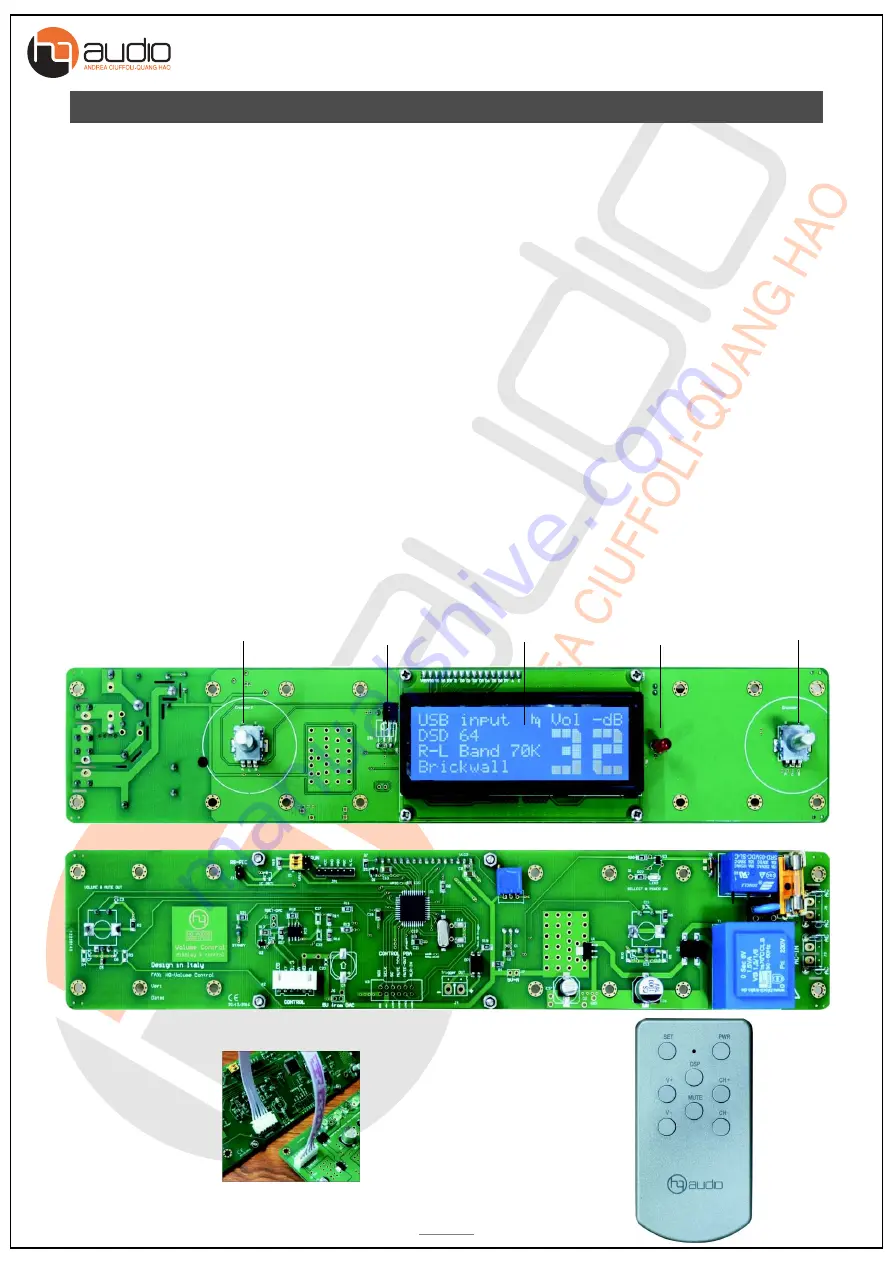
VOLUME / CONTROL
SELECT / SWITCH
select inputs
volume control
power on/off
Mute
ir receive
input selection buttons
click
Board Controle
mute buttons
click
led stanby
LCD
220v
AC IN
220v
AC out
Connect to DAC board
1. Standby mode.
2. High volume display.
3. 20 x 4 LCD display.
4. Select the 4-way input and display the frequency on the LCD screen
5. Fuse protection - 220 VAC power supply / 5W
6.Turn on, off with remote control or buttons.
7. Simple and appropriate use for DAC chips: ES9038PRO, ES9028PRO.
8. Set up customizable protocols such as: volume, input as you like.
9. Select modes such as filter, frequency, left channel right.
10. Special and unique - Store settings according to your preferences:
?
A, Keep the big picture to the desired: lowest -100dB, largest 0dB.
?
B, Select and store left or right channel output - No need to reverse the output.
?
C, Selectable filter modes: (Pass band): 47kHz, 50kHz, 60kHz, 70kHz.
?
D, Option: PCM Filter Characteristics
?
E, Selectable filter modes: (Pass band): 47kHz, 50kHz, 60kHz, 70kHz.
?
F, Option: PCM Filter Characteristics: Fast, Slow Roll-Off, Apodizing, Hybrid, Brickwall.
Remote
DAC connection and control
C o n t r o l s a n d f e a t u r e s
DAC ES9038 PRO
Andrea Ciuffoli-Quang Hao
7