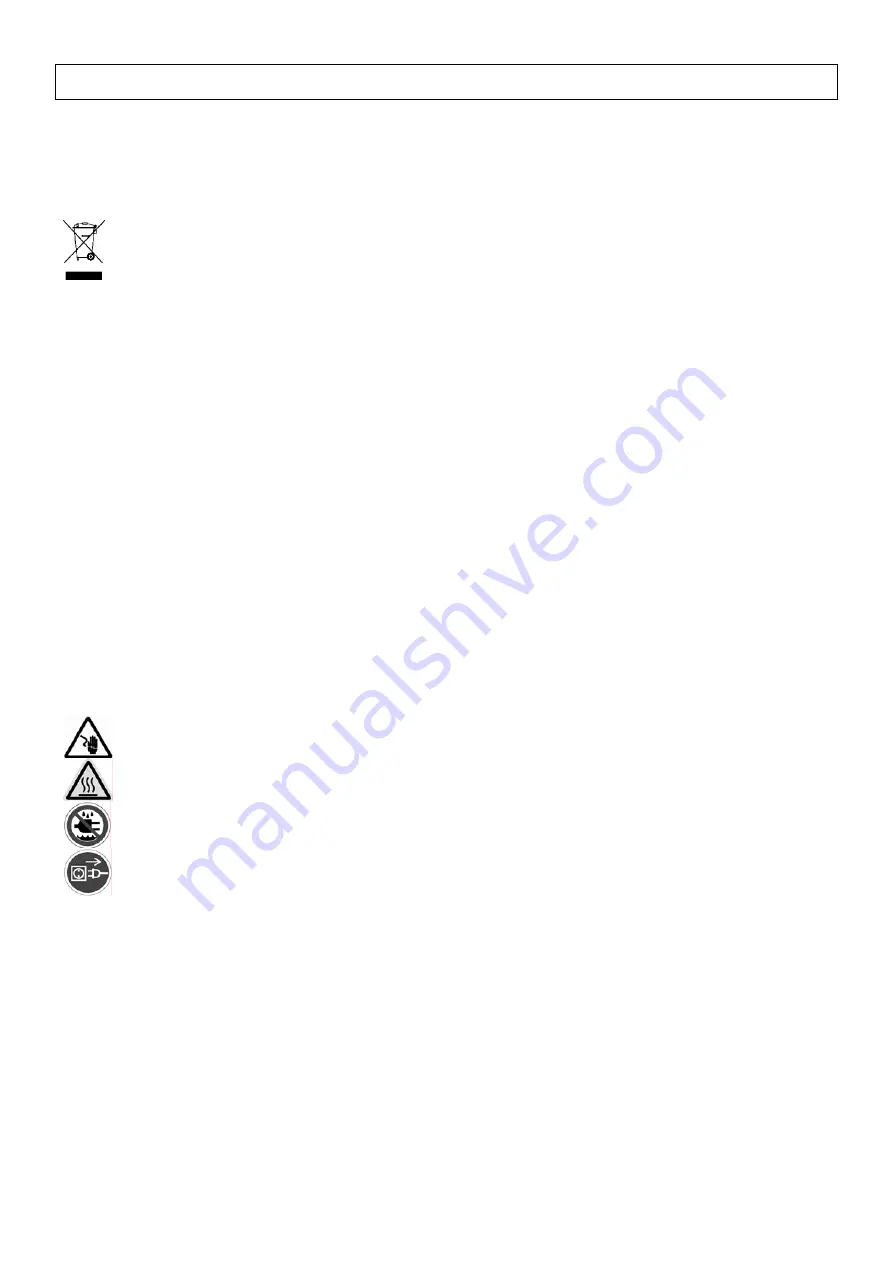
VDP250SC6M2_v4
HQPOWER
2
VDP250SC6M2 – 6-CHANNEL SCANNER – AERON 250 I
1. Introduction & Features
To all residents of the European Union
Important environmental information about this product
This symbol on the device or the package indicates that disposal of the device after its lifecycle could harm
the environment.
Do not dispose of the unit (or batteries) as unsorted municipal waste; it should be taken to a specialized
company for recycling.
This device should be returned to your distributor or to a local recycling service.
Respect the local environmental rules.
If in doubt, contact your local waste disposal authorities.
Thank you for buying an HQPOWER product! The
VDP250SC6M2
should contain: 1 x 8-channel scanner, 1x IEC-
approved power cord and this manual. Please read the manual thoroughly before bringing this device into service. If the
device was damaged in transit, don't install or use it and contact your dealer.
Features:
•
7 different dichroic colours f white
•
rainbow effect with adjustable speed in both directions
•
gobo wheel with 7 rotating gobos + open
•
strobe effect with adjustable speed via shutter
•
motorised focus
•
3-facet prism with adjustable speed rotating in both directions
•
DMX-controlled, stand-alone or master/slave
•
sound control via built-in microphone
•
control panel with LCD and encoder
2. Safety Instructions
•
Damage caused by disregard of certain guidelines in this manual is not covered by the warranty and the dealer
will not accept responsibility for any ensuing defects or problems.
•
A qualified technician should install and service this device.
•
Do not switch the device on immediately after it has been exposed to changes in temperature. Protect the device
against damage by leaving it switched off until it has reached room temperature.
•
This device falls under protection class I. It is therefore essential that the device be earthed. Have a qualified
person carry out the electric connection.
•
Connect the device to the mains only when installation is complete. Never let the power cord come in contact with
other cables.
•
Make sure that the available voltage does not exceed the voltage stated in the specifications of this manual.
•
Do not crimp the power cord and protect it against damage. Have an authorised dealer replace it if necessary.
•
Disconnect the device from the mains to clean it or when it is not in use. Handle the power cord by the plug only.
•
Clean a dusty power cord with a dry cloth.
Be very careful during the installation: touching live wires can cause life-threatening electroshocks.
Do not touch the device during operation as the housing heats up.
Keep this device away from rain and moisture.
Unplug the mains lead before opening the housing.



































