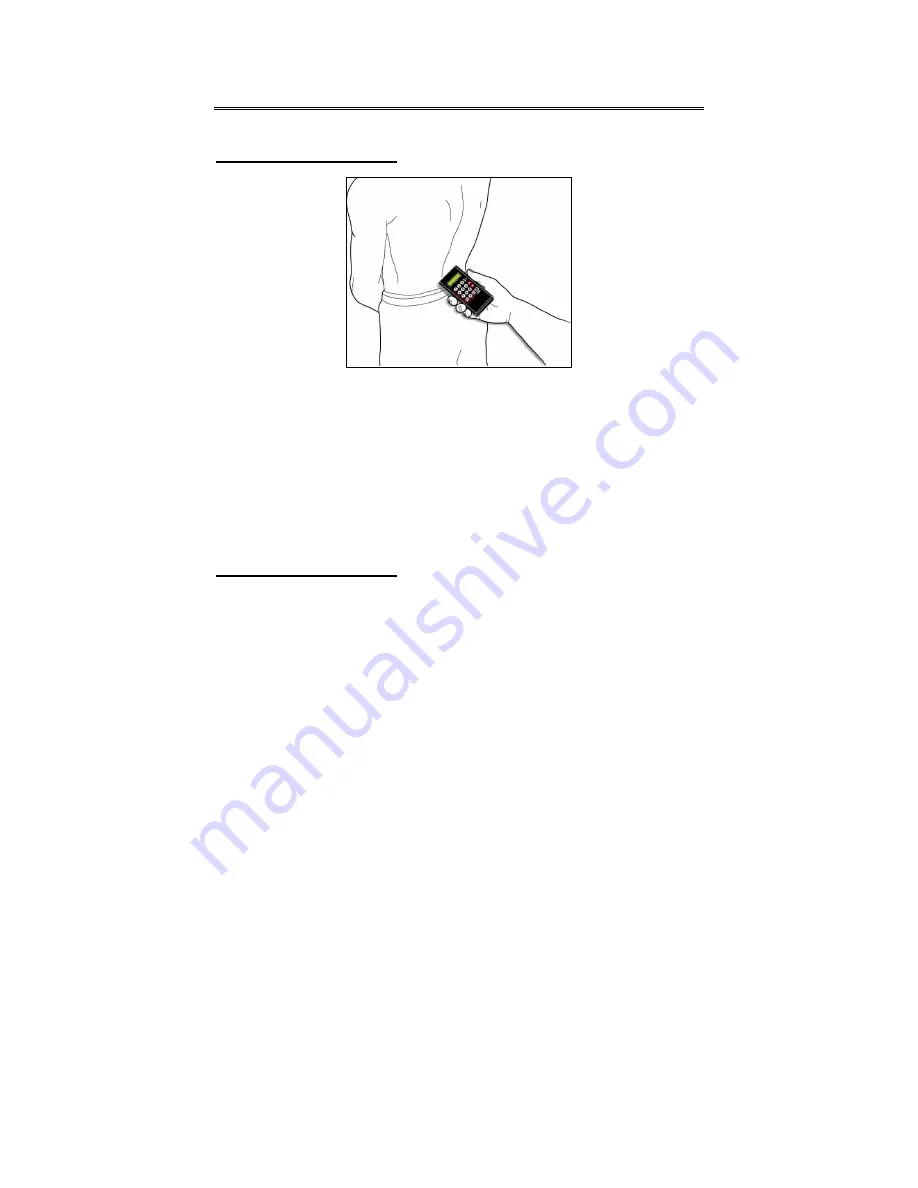
34
HT130003 / HT130042
HT130030 / HT130043
User Manual
CorTemp
®
Data Recorder v4.3
9001 Series
B.2. Placement of the Data Recorder
SPORTS MODE – Sports Menu
Hold the recorder near the small of the back.
NOTE: The recorder will receive the best signal when held at the small of the back.
When placement at the small of the back is not feasible, the recorder can be held
near the hip on either side, or on the front at hip level.
B.3. Data Collection
NOTE: Always Download Data, then Clear Data before switching between
F (Fahrenheit) and C (Celsius)
SPORTS MODE – Sports Menu
To start monitoring / data collection in
SPORTS MODE
, do the following:
1. From
the
SPORTS MENU
screen, press
F2
to initiate
SPORTS MODE
.
2.
Approach the player and hold the recorder near the small of the back.
3. Press
READ
to take a reading for the Player # (Active Sensor #) displayed or enter
the 2-digit Player # (Active Sensor #).
NOTE: Take a minimum of 2 readings per Player # (Active Sensor #) to
ensure correct proximity of the recorder to the Player (Subject) while taking
a reading.
4.
To end monitoring / data collection, press
RUN / STOP
to terminate
SPORTS MODE
.
NOTE: If erratic readings are observed, verify the following: Proximity and
movement of the recorder while taking a reading, and Signal Interference.












































