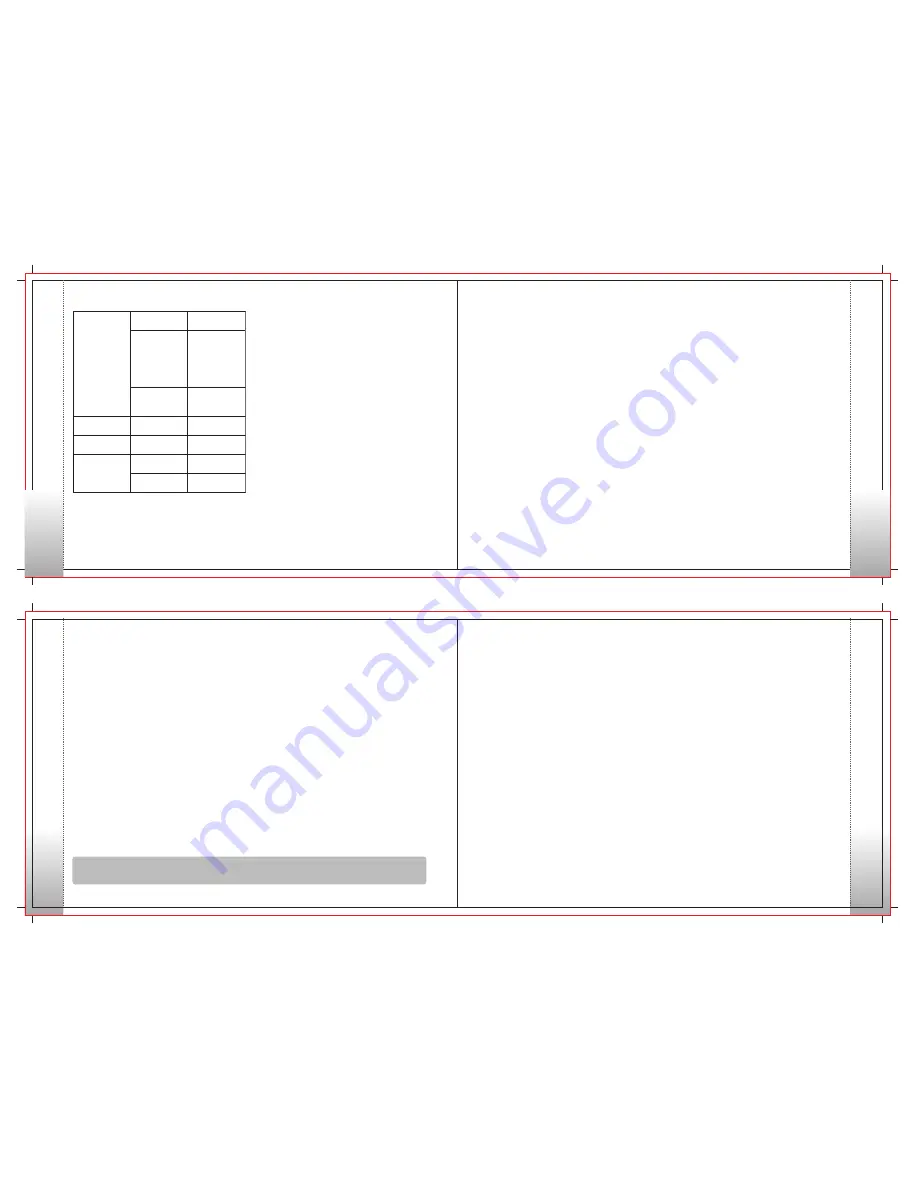
23
24
S
e
rv
ic
e
a
n
d
S
u
p
p
o
rt
C
a
re
a
n
d
C
le
a
n
in
g
25
26
S
e
rv
ic
e
a
n
d
S
u
p
p
o
rt
Shenzhen HQT Science & Technology Co., Ltd.
(“HQT”) provides long-term support for its products,
including repair and supply of the radio and its parts
and accessories.
Service Commitment
1. HQT two-way radio body has an 18-month warranty;
accessories: 6 months.
2. Free repair is available and subject to the fully-filled
warranty card or valid original invoice of purchase
in the case that the radio or accessories can not
work normally due to non-human factor during
the warranty period.
3. Replacement or repair is available and subject
to the fully-filled warranty card or valid original
invoice of purchase in the case that the radio or
accessories can not work normally because of
non-human factor within 30 days from the date
of purchase.
4. Repaired parts are warranted for the balance of
the original applicable warranty period or 90 days
from the date of repair. The longer one is valid.
Warranty
1. The warranty is only valid for products under
normal use, defects or damages resulting from human
factors are excluded from the warranty coverage.
Such as: disassembling or modifications, damages
caused by outside force, water penetration,
burns, use of HQT unapproved accessories,
using against the user manual and so on.
2. The warranty period starts from the date of
purchase on the invoice.
3. Free repair is unavailable if the HQT mark or
serial number label is torn off.
4. Only the fully-filled warranty card and valid
original invoice of purchase with HQT's seal
or authorized dealer's seal affixed are valid
for receiving the warranty service.
Cautions
1. Read the user manual before use.
2. Do not use the radio with damaged antenna,
only HQT approved antenna is applicable.
3. Turn off the radio in potentially explosive or
flammable environments.
4. Do not immerse the radio into liquids or discard
it in fire.
5. Use the radio only with standard accessories.
Terms of Warranty
1. HQT two-way radio body has an 18-month warranty;
accessories: 6 months.
2. Only the fully-filled warranty card and valid original
invoice of purchase with HQT's seal or authorized dealer's
seal affixed are valid as proofs for identifying the warranty
period. (The invoice should give clear indication of radio,
accessories, serial number, date of purchase, purchase
price and so on.)
3. If the radio body goes wrong during the warranty period,
it should be ensured working normally over 30 days after
the repair.
4. Replacement or repair is available and subject to the
fully-filled warranty card and valid original invoice of
purchase in the case that the radio can not work normally
as the instructions list within 30 days from the date of
purchase. (Note that there must not be abrasions on
radio body and accessories.)
5. Replacement of the same model is available and subject
to the 3 repair receipts in the case that the radio body
still works abnormally after 3-time-or-above repairs
during the warranty period.
6. Repair of the radio and accessories is available and
subject to the valid original invoice of purchase.
7. The costs of materials and repair are covered during
the warranty period.
8. No warranty service is provided if the HQT mark and/
or serial number label on the product are/is torn off.
9. Exclusions from warranty coverage:
1
)
Beyond the valid warranty period;
2
)
Defects or damages that result from use of the product
in other than its normal and customary manner;
3
)
Defects or damages resulting from misuse, accident,
water penetration or neglect;
4
)
Defects or damages caused by improper testing,
operation, repair, installation, reconfiguration or
adjustment;
5
)
Defects or damages to antenna unless caused by
material or processing problems;
6
)
Product which has t h e s e r i a l n u m b e r r e m o v e d
or illegible;
7
)
Product with unclear date of purchase;
8
)
Defects or damages because of unauthorized repair
or disassembling;
9
)
Abrasions under normal use.
Note:
This warranty will be adjusted or modified properly according to the market, and it is subject to change without
notice. If adjusted or modified, the warranty is subject to the latest version issued by HQT service center in HQT official
channels.
Service and Support
You may be too far away from
other members.
Move
towards
other
members, and then try again.
You may be at an unfavorable
position. For example, your
communication
may
be
blocked by high buildings or
frustrated in the underground
areas.
Move to an open and flat
area, and try again.
The noise is too loud.
You may suffer from external
disturbance
(such
as
electromagnetic interference).
Stay away from equipment
that may cause interference.
You can not use the keys.
The keypad may fail to
function temporarily.
Restart the radio.
There is no display.
The LCD may fail to function
temporarily.
Restart the radio.
The
GPS
antenna
is
improperly connected.
Connect the GPS antenna
correctly.
The GPS cannot locate your
position.
No GPS signal is received.
Move to an open and flat
area, and restart the radio.
If the above solutions can not fix your problems, or you may
have some other queries, please contact us or your local
dealer for more technical support.
Care and Cleaning
To guarantee optimal performance as well as a long
service life of the product, please follow the tips below.
Product Care
•
Keep the product at a place with good ventilation
and heat dissipation to facilitate normal work.
Do not place irrelevant articles on top of the product
to ensure optimal heat dissipation.
Do not place the product in corrosive agents, solutions
or water.
•
•
Product Cleaning
•
•
Clean up the dust and fine particles on the product
parts with a clean and dry lint-free cloth or a brush
regularly.
Use a non-woven fabric with neutral cleanser to clean
the keys, control knobs, LCD and jacks after long-
time use. Do not use chemical preparations such as
stain removers, alcohol, sprays or oil preparations.
Make sure the product is completely dry before use.
Caution:
Power off the product before cleaning.
Warning
!
The antenna of this device must be installed on the roof or trunk of the vehicle.
Maximum
the gain of the antenna is 3.5dBi, the minimum
operating
separation distance
Rsafe =66cm.
This distance must be maintained during normal operations to the user.


























