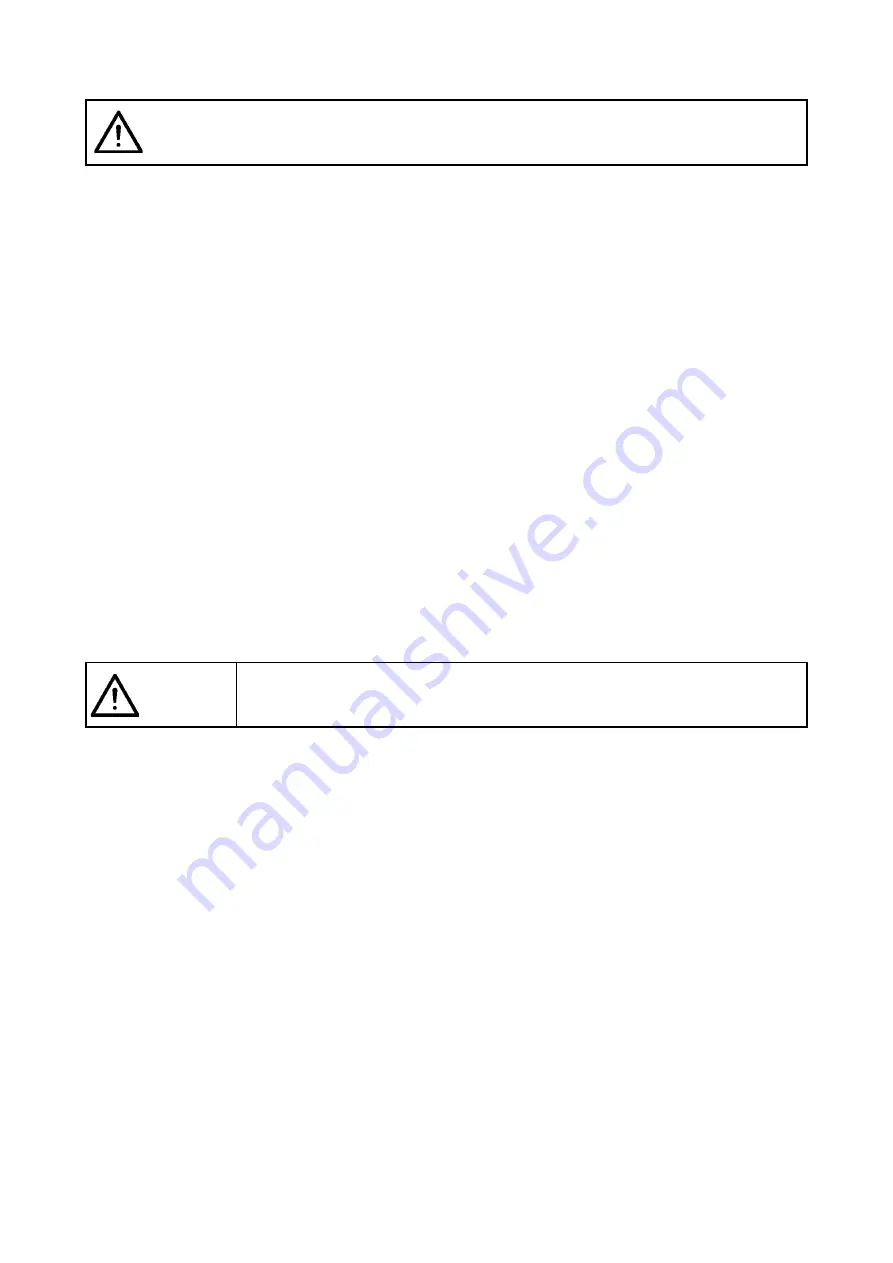
−
4
−
(1) Attaching the applicator to the main unit of the crimping machine
1) Turn off the power to the main unit of the crimping machine.
2) To attach the applicator to the main unit of the crimping machine, be sure to check the performance before
putting the machine into service referring to the Instruction Manual for the main unit of the crimping machine,
Model CM-105 to make sure that the ram is in its top dead center
1
.
3) Thoroughly remove dust and stains from bottom face
2
of the applicator base and top face (contact plane)
3
of the bolster plate.
4) Keeping terminal feed lever
4
held tilted in the direction of the arrow, lift shank
5
(do not completely draw it
out)
to fit in slit
6
on the main shaft.
5) Place the applicator on the top face of bolster plate
3
and slide it forward until it is pressed against stopper
block
7
.
6) Press clamp lever
8
in the direction of arrow
A
until it is secured.
At this time, make sure that shank
5
is attaching on ram
1
.
(Caution) This completes the installation of the applicator. Never carry out a false placement in this state.
(2) Detaching the applicator
1) Loosen clamp lever
8
by turning it in the direction of arrow
B
and pull the applicator until it comes off.
(Caution) When detaching, be careful not to allow your hand(s) or finger(s) to be caught in the applicator.
CAUTION :
To protect against possible accidents due to abrupt start of the machine, start your work after
disconnecting the power to the main unit of the crimping machine.
3. Attaching/detaching the applicator
3. 供料器的安装、拆卸方法
为了防止突然的起动造成事故,请关掉压接机主机的电源之后再进行操作。
注意
(1) 向压接机主机的安装
1) 请关闭 (OFF) 压接机主机的电源。
2) 向压接机主机安装时,请一定确认压接机主机 CM-105 型使用说明书中记载的运转前的操作,请在压头移动到
上死点
1
时进行确认。
3) 请把供料器座下面
2
和承板上面 ( 接触面 )
3
的脏污、灰尘等彻底清扫干净。
4) 请向箭头方向慢慢地放倒供料杆
4
,抬起轴
5
( 不要全部拔出 ),对准主机的槽部
6
。
5) 把供料器放到承板
3
上面,滑动供料器顶到止动器
7
。
6) 向箭头
A
方向转动夹杆
8
,然后拧紧固定。
此时,请确认轴
5
安装在压头
1
上。
( 注意 ) 这样供料器的安装完毕。在此状态下,请绝对不要空机运转。
(2) 从压接机主机的拆卸
1) 向箭头
B
方向转动夹杆
8
拧松,拉出供料器拆卸下来。
( 注意 ) 拆卸时,请注意不要被供料器的齿轮夹到手指。
Summary of Contents for AP105
Page 42: ... 29 MEMO ...
















































