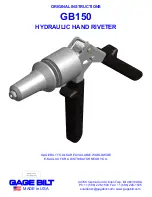- 17 -
- 17 -
4. Initial operation
___________________________________________________
4.1. Information
Please note:
Please observe the following before you begin to use the tool:
• Read the general safety information in chapters 1 and 2 carefully.
• Make sure that the riveting tool is not damaged and that there are no
missing parts.
• The battery used in the riveting tool must be approved by HS-Technik GmbH.
• The battery should be completely charged.
4.2. Installing the USB driver
Remove the battery. Connect the riveting tool
to an unused USB port on your computer using
the provided USB cable. The connector is located
on the bottom of the riveting tool.
The "Found New Hardware" wizard appears on
the screen. Select "No, not this time" in order not
to search online for a new update, and click
"Next".
Depending of the operating system version, it is possible that the riveting tool might
not be detected. If this is the case, you must install the USB driver from the provided
CD. With newer operating systems, you only have to insert the CD into the CD drive.
The computer automatically locates and installs the driver.
You can also download the PC software and the USB driver from our homepage
www.hs-technik.com in the "Downloads" area.
Im Martelacker 12 – D-79588 Efringen-Kirchen – Phone 0 76 28 - 91 11- 0 – Fax 0 76 28 - 91 11-90
E-Mail: info@hs-technik.com – Web: www.hs-technik.com