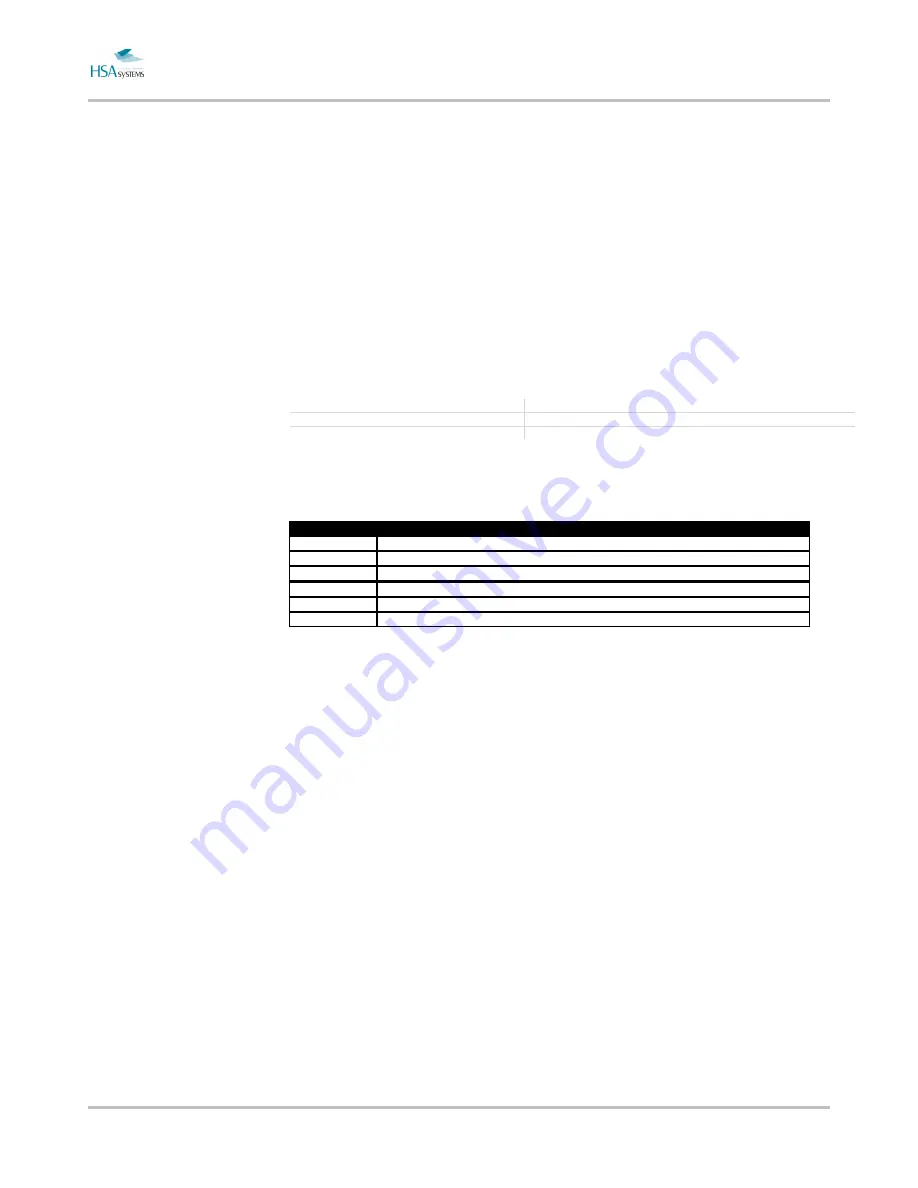
MINIKEY User Manual
Introduction
Page 12 of 66
HSA SYSTEMS
When you create a layout, it is a blank piece of paper.
When you place an object on your layout, content will be created at the same time
and the two will be linked together.
NOTICE: On MiniKey you cannot from the controller link multiple
content to textual objects. This is ONLY possible for barcodes!
Objects linked to multiple content from software will print but can’t be
edited.
There are 3 types of objects.
Text objects
Displays content as text or numbers.
Barcode objects
Displays content as barcode.
Graphical objects
display a logo, a line or a box. Not linked to a content
There are 4 types of content.
Content type
Meaning
Static text
A static text is content that is the same on every print.
Counter
Counters increment every time the start sensor is activated.
Date/time
Displays the date and/or time based on the system clock.
Shift Code
Displays content based on time/day
System Variable
Display content based on controller / layout properties
Indentifier
Application identifier for EAN 128 barcode.













































