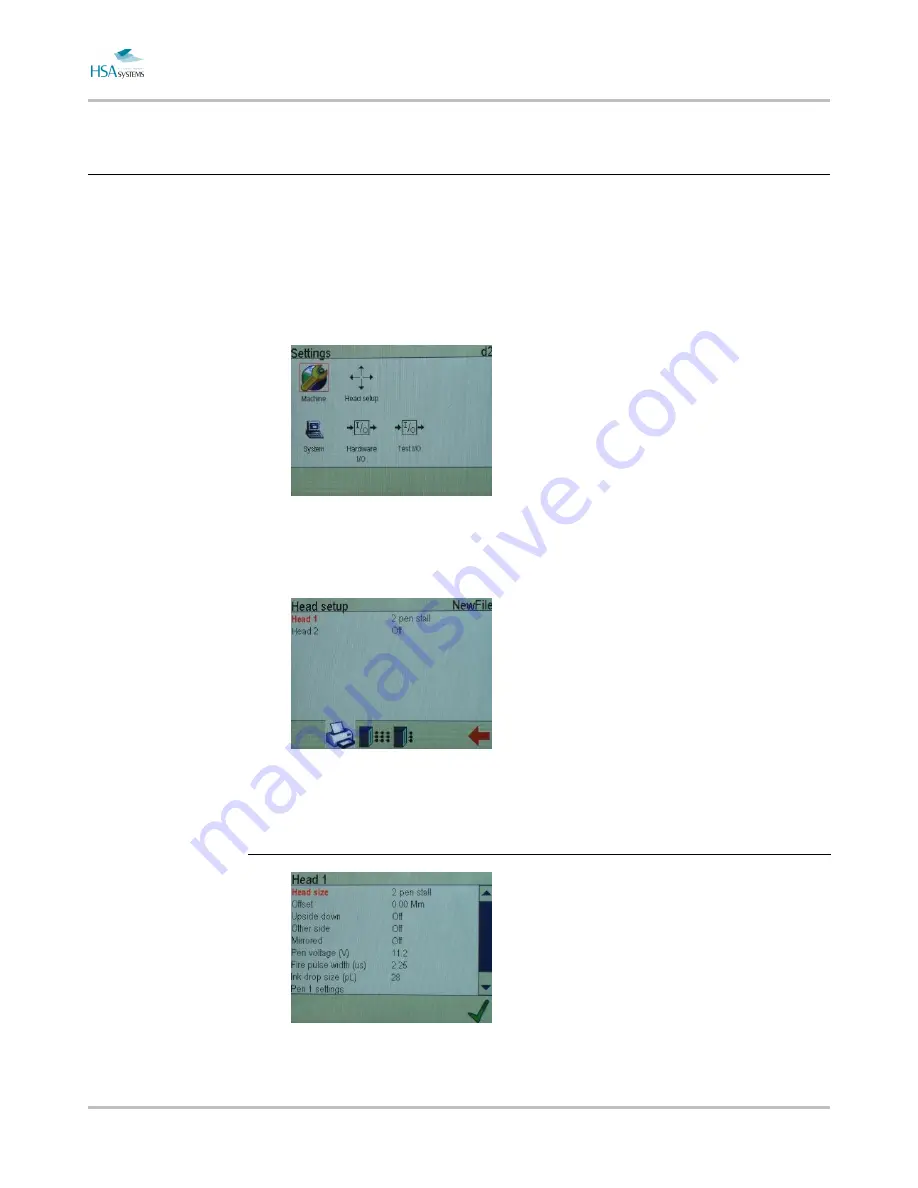
MINIKEY User Manual
Change print settings
Page 43 of 66
HSA SYSTEMS
How to setup your print head(s)
Print Head parameters and type are selected in the stitching menu. It is very important
that these settings are accurate. The settings here must very accurately match your
physical hardware configuration.
Choose "Head Setup" in the settings menu. Shortcut “2”
The MiniKey can use one or two physical heads, head 1 connected to the side, head
2 to the back, which each may be off, 1pen or 2pen. Inside head setup, choose the
physical head to edit properties.
Print head options
Head size
The type of the physical head. This can be a 1 pen stall, 2 pen stall or Disabled.
















































