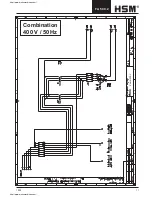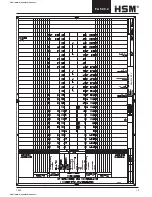12
1002
FA 500.2
Tightening the feed belt
The feed belt should not slip when loaded with material.
• Switch off the shredder.
• Remove the feeding table and the left and
right side covers.
• Loosen the hexagon nuts (1) of the tension roll on the
left and right side.
• Loosen the lock nuts (2) of the tensioning bolts (3).
• Tighten the feed belt
evenly
using the tensioning
bolts.
Note:
Only tighten the feed belt until it stops slipping. The feed
belt bearing may be damaged if it is tightened too much.
• Tighten the hex nuts on the snub roller and
the lock nuts on the tensioning bolts again.
Reinstall the covers and the table.
You must check that the feed belt runs
straight:
Switch on the shredder and let it run for
10 minutes. During this time, the feed belt
must run in the middle of the snub roller. If it
slips to the left or right edge, you must alter
the setting of the snub roller.
Checking the feed belt for wear
The surface of the feed belt can become worn after long
periods of use. If you can see the fabric inlay in the belt, it
must be replaced. Please notify our customer service.
1
2
3
Cleaning the shredder:
• Switch off the shredder and disconnect the mains
plug.
• When cleaning, only use a soft cloth and a mild soap-
water solution. Never use scouring agents, cleaning
fl uid, petroleum or thinners.
Cleaning the tensioning station (monthly)
• Remove the feeding table and the front panel of the
tensioning station.
• Remove particles and dirt.
Cleaning the conveyor-belt area (monthly)
• Remove the covers on both sides.
The cleaning openings in the conveyor-belt covers are
now accessible.
• Blow out the conveyor-belt area with compressed air
or use a vacuum cleaner to remove the dirt particles.
Checking the stripping brush (monthly)
• Remove the covers on both sides.
The stripping brush below the conveyor belt is now
accessible.
If the stripping brush is not fl ush with the conveyor
belt, you must re-adjust the stripping brush:
• Loosen the brush supports on the left and on the right.
• Re-adjust the brush support with the brush upwards.
• Screw the brush support back on.
http://www.monomachines.com/
http://www.monomachines.com/
Summary of Contents for HSM FA 500.2
Page 15: ...1002 15 FA 500 2 Solo 400 V http www monomachines com http www monomachines com ...
Page 16: ...16 1002 FA 500 2 Solo 400 V http www monomachines com http www monomachines com ...
Page 18: ...18 1002 FA 500 2 Kombi 400 V http www monomachines com http www monomachines com ...
Page 19: ...1002 19 FA 500 2 Kombi 400 V http www monomachines com http www monomachines com ...
Page 20: ...20 1002 FA 500 2 Kombi 400 V http www monomachines com http www monomachines com ...