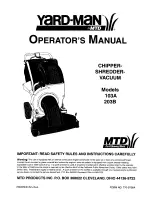8
shredstar X10
06/2014
english
Check the machine and cable regu-
larly for damage. Switch the shred-
der off if it is damaged or not work-
ing correctly or before relocating or
cleaning it and disconnect it from
the mains.
– Keep the machine, the plug and cable away
from open
fi
re and hot surfaces. The ventila-
tion slots must not be blocked or covered
and there must be at least 5 cm space be-
tween the shredder and any wall or furniture.
Service work may only be carried
out by HSM Customer Service or by
the service technicians of our con-
tractual partners.
See page 72 for our customer ser-
vice addresses.
Notice
Danger from improper use
Only operate this machine in accordance with
the instructions outlined in “Proper use”.
3 Machine
components
1
Shredded paper container
2 LED
indicator
3
Sliding switch for operating mode
4 Safety
notice
5
Feed opening for paper
6
Feed opening for CDs and cards
7 Cutting
head
4 Setting
up
WARNING
Danger of injury from sharp blades
on the underside of the device.
• Carefully place the cutting head
on the container for shredded
material.
• Connect the power plug of the
machine into a properly installed
socket.
Note:
The document shredder can only be
switched on if it has been placed correctly on
the shredded material container belonging to it.
1 2 3 4 5 6 7