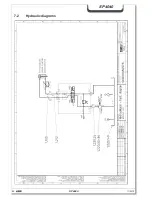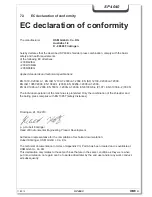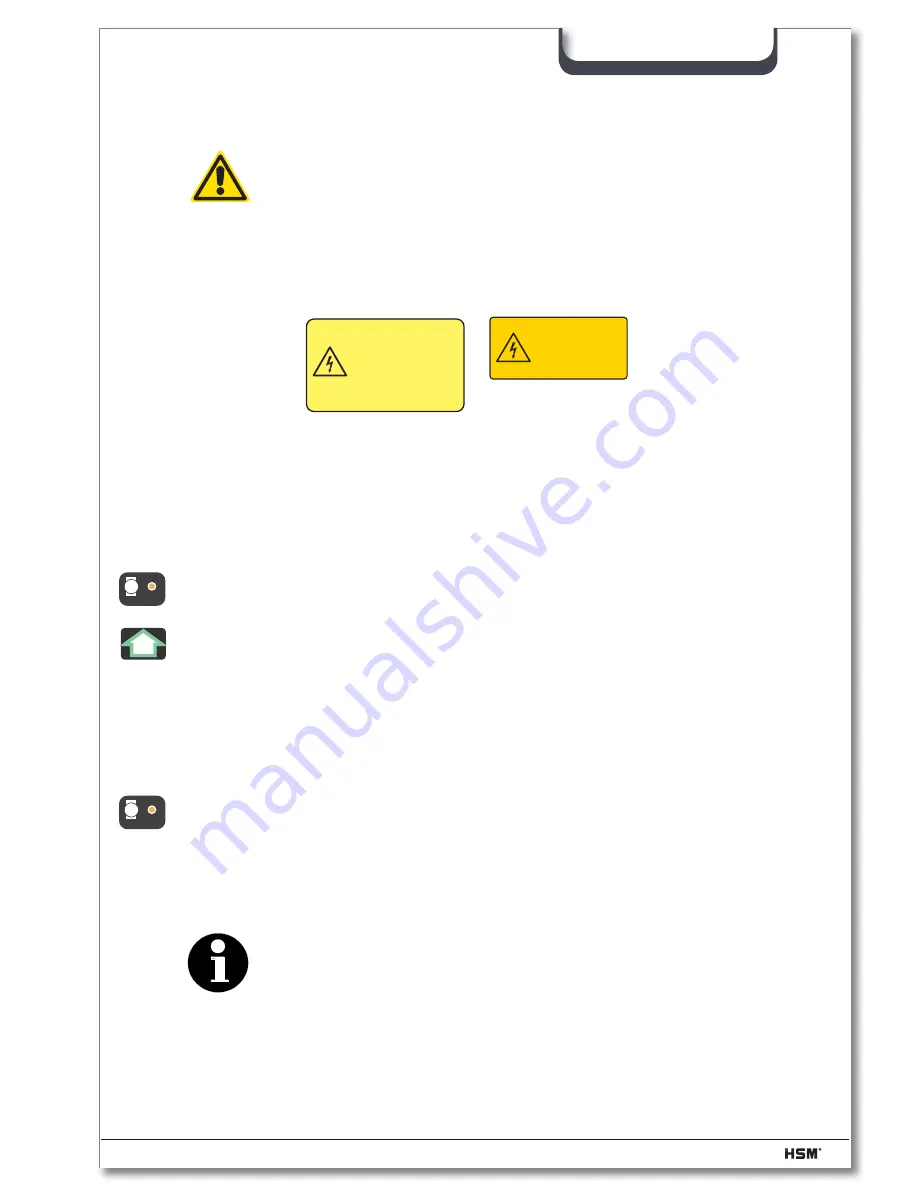
11/2012
SP 4040
31
SP 4040
4
Faults / troubleshooting
Warning!
Faults in electrical components and supply cables may only be attended
to by qualifi ed electricians or HSM service engineers
.
Before any work on the control cabinet:
Turn off the main switch!
Note the warning plates:
4.1 Malfunctions
shredder
If the cutting device is overloaded, the shredder switches automatically to reverse opera-
tion:
• The shredder stops
• The red LED on the keypad lights up
• The shredder runs in reverse for a bout 2 seconds and then stops again
- Divide the pile of paper and press the start key again
• Shredder runs forward
- Take care that any further loads are made up of rather less paper
Frequent overloading:
• The electric motor overheats
• The red LED on the keypad lights up
• The shredder switches off automatically
- Allow the shredder's electric motor around 20–30 minutes to cool down and afterwards
start the equipment again
Note
Load the shredder in equal amounts that fall within the shredder's perfor-
mance range. This avoids time consuming reverse cycles and enables
you to run the machine at its maximum throughput capacity.
ATTENTION !
Voltage also present when
master switch is turned off.
ATTENTION !
Sous tension, même en position
d'arrêt de l'interrupteur principal.
ACHTUNG !
Auch bei ausgeschaltetem
Hauptschalter unter Spannung.
Fremdspannung!
External voltage!
Tension étrangère!