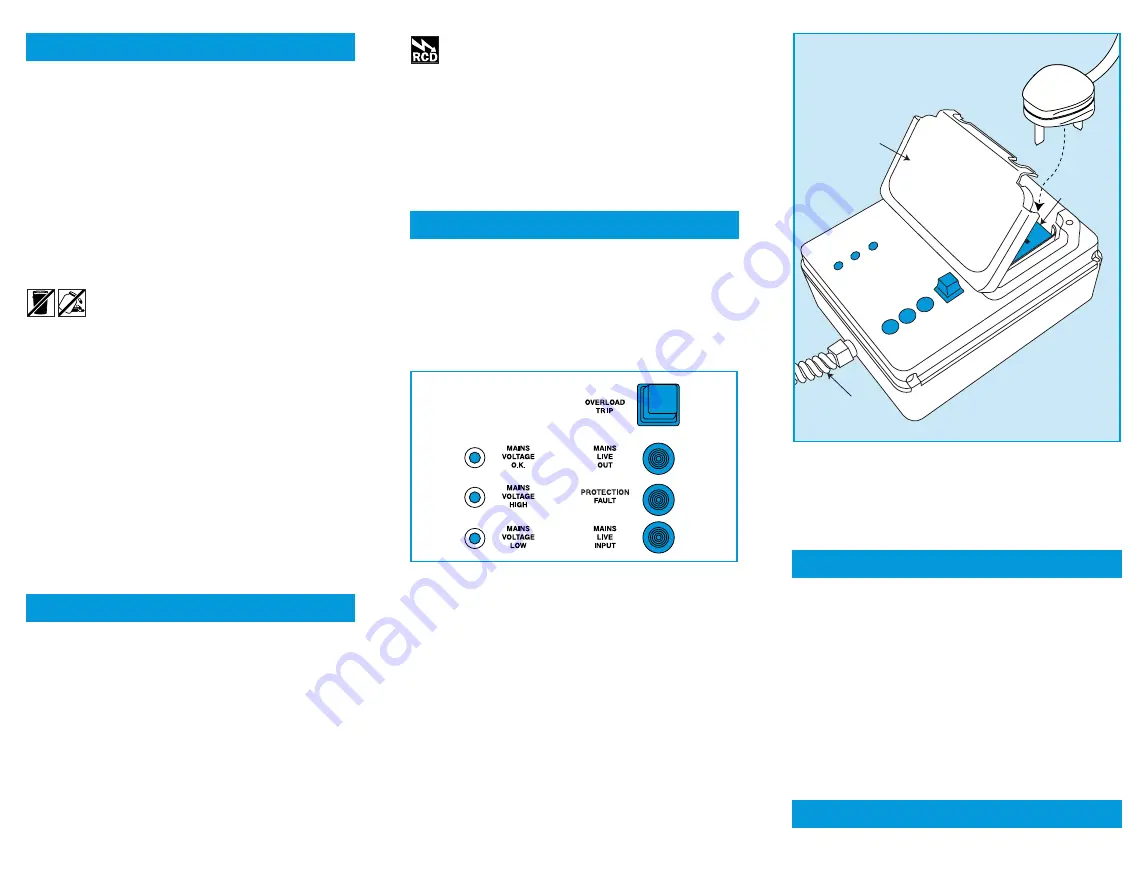
For advice
on the safety and suitability of this equipment
contact your local HSS Hire Shop.
There is a serious risk of personal injury if you do
not follow all instructions laid down in this guide.
This equipment should be used by an able bodied,
competent adult
who has read and understood these
instructions. Anyone with either a temporary or
permanent disability, should seek expert advice before
using it.
Keep children, animals and bystanders away from
the work area. Cordon off a NO GO area using
cones and either barriers or tape, available for hire
from your local HSS Hire Shop.
Never use this equipment if you are ill,
feeling tired, or under the influence of
alcohol or drugs.
Wear sensible, reasonably protective clothing and
footwear plus any personal protective equipment
appropriate to the equipment being powered.
Avoid loose garments and jewellery that could get
in the way, tie back long hair.
Always switch the power OFF and unplug the
equipment from its power supply when not in use.
Ensure the work area is well lit, if in doubt, ask
about lighting equipment at your
local HSS Hire
Shop.
Never carry or pull the equipment by its power
supply cable.
Check the condition of the equipment before use.
If it shows signs of damage or excessive wear, return it to
your local HSS Hire Shop.
The HSS Power Surge Protector plugs into an
industrial 240V 16amp power socket
.
If the equipment fails, or if its power supply cable
or plug becomes damaged, return it.
Never try to
repair it yourself.
Keep cables out of harm’s way,
and clear of the work
area
.
Extension leads should be fully unwound and
loosely coiled, away from the equipment.
Never run
them through water, over sharp edges or where they
could trip someone.
Keep the equipment dry, using electrical
equipment in very damp or wet conditions can be
dangerous.
ELECTRICAL SAFETY
GENERAL SAFETY
To reduce the risk of electric shock, always
use a suitable RCD
(Residual Current
-
Operated
Device) available from your local HSS Hire Shop.
NOTE:- The RCD should only be placed between
the power surge protector and the item being
powered.
The power surge protector will not work if
the RCD is placed between the power supply and power
surge protector.
Ensure the power socket is switched OFF before
plugging the power surge protector into the
power supply.
There are three ways in which the power surge
protector safeguards the item being powered.
The unit will only allow a voltage to flow if it is
within the range of 200V and 260V.
If the voltage
runs outside these values IE lower than 200V or higher
than 260V the power is disconnected. Once the voltage
returns to within the 200V – 260V range, the power is
automatically reinstated.
The three LED lamps indicate the state of the
power supply.
The red LED indicates a voltage below
200V, amber if above 260V and green if within the 200V
– 260V range.
The output load is protected by a 16A overload
trip,
which disconnects the power supply (on the live
side only) if the output exceeds 16A. To reset the trip,
simply press the reset button. During normal use the trip
button can be used as an ON/OFF control button, press
once for ON and once for OFF.
It is important that the demand on the two 13A
power takeoff sockets does not exceed a total 16A.
The output is also protected against surges
, in the
event of a spike in the supply, the power is disconnected.
Once the surge has receded the power is automatically
reinstated.
The three neon lamps indicate the condition of the
power supply and protective circuitry. The red
neon indicates an AC voltage is present.
GETTING STARTED
The amber neon indicates a potential failure
within the unit, if this lamp illuminates DO NOT
use the unit, contact your local HSS Hire Shop for
a replacement.
The green neon indicates a good AC voltage to the
power takeoff sockets.
Plug the power supply cable into the power
supply. Whether running from a generator or a
mains supply, make sure the power supply socket
is switched OFF.
Plug the equipment into one or both of the power
takeoff sockets on the power surge protector.
Next, firmly close the socket cover.
Switch the power supply ON and check the LED
and neon lamps. If only the green LED and the red
neon lamps are illuminated press the trip reset
button to allow power to the power takeoff
sockets
(the green neon lamp will illuminate to confirm
that there is power to the power takeoff sockets).
Never use the equipment for anything other than
its intended purpose.
If it will not do what you want
,
EQUIPMENT CARE
BASIC TECHNIQUES
Power
Supply
Cable
Power
Takeoff
Sockets
Socket
Cover
Green
LED
Reset
Button
Green
Neon
Amber
Neon
Red
Neon
Amber
LED
Red
LED
Power Surge Protector
Main Panel
















