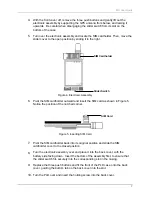PLD User Guide
6
2.
Installing the SIM Card
A SIM card must be installed in the PLD to enable it to use the wireless service
provider’s network so that communication with the Command and Control system can
be established.
To install a SIM card, do the following:
1.
Be sure to ground yourself to discharge your body’s static electricity.
2.
Unscrew the holding screw on the back of the PLD with a Phillips No. 1
screwdriver.
Figure 2. Back view
3.
While holding the case intact, turn the PLD over and gently remove the front
cover, taking care to pull the front cover free from the bottom tab on the back
cover.
Figure 3. PLD with front cover removed (SIM card is not visible from this view.)
Holding Screw
GPS Antenna
Summary of Contents for PLD
Page 19: ...PLD User Guide 19 ...
Page 20: ...PLD User Guide 20 ...