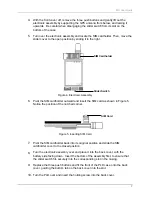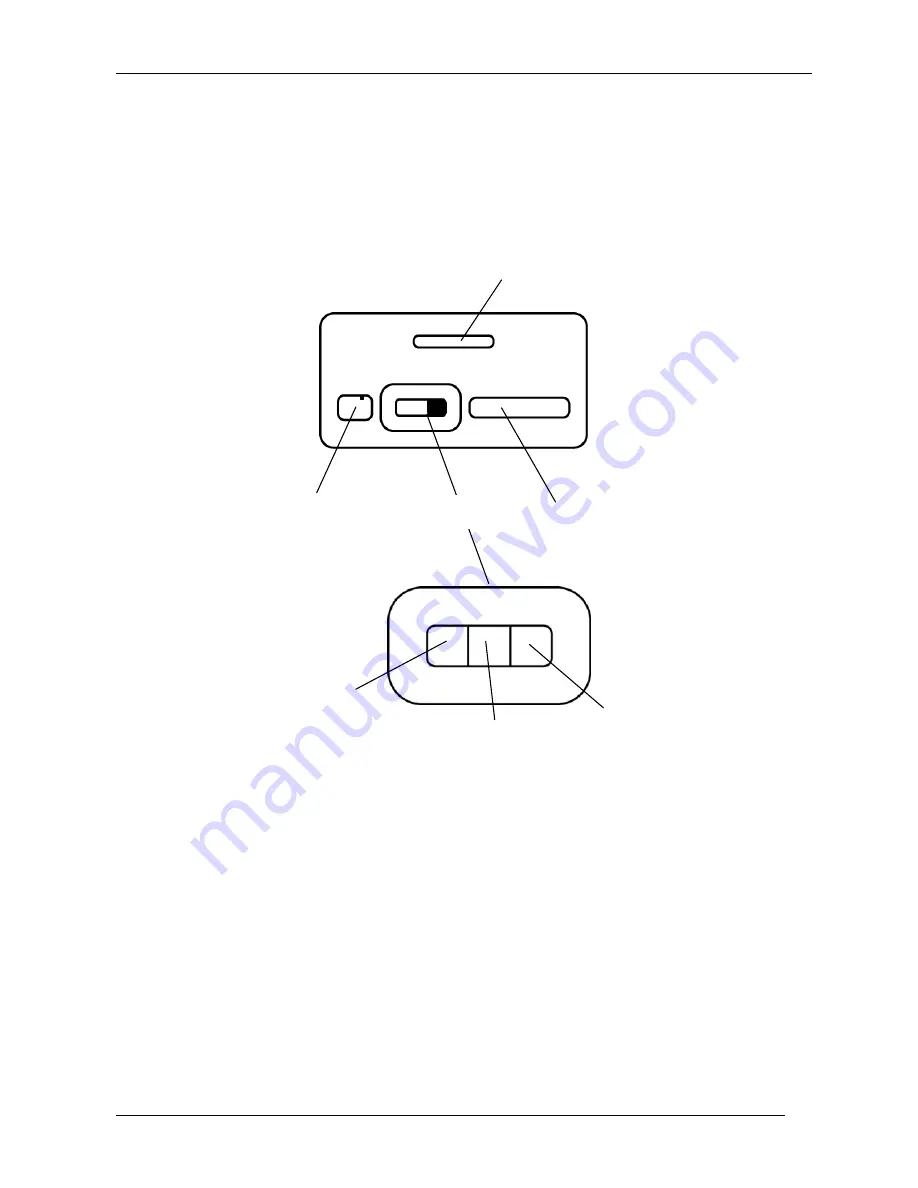
PLD User Guide
8
3.
Turning the PLD and LEDs ON/OFF (Slider Switch)
The slider switch is located on the bottom side of the unit. You can slide the switch to
one of three positions to turn the PLD and LEDs ON/OFF. The following diagram
shows the function of each position.
Charging
Socket
Serial Port
LEFT position:
PLD is ON
LEDs are ON
CENTER position:
PLD is ON
LEDs are OFF
RIGHT position:
PLD is OFF
Slider
Switch
Tab
Figure 6. Bottom view and slider switch positions
Summary of Contents for PLD
Page 19: ...PLD User Guide 19 ...
Page 20: ...PLD User Guide 20 ...