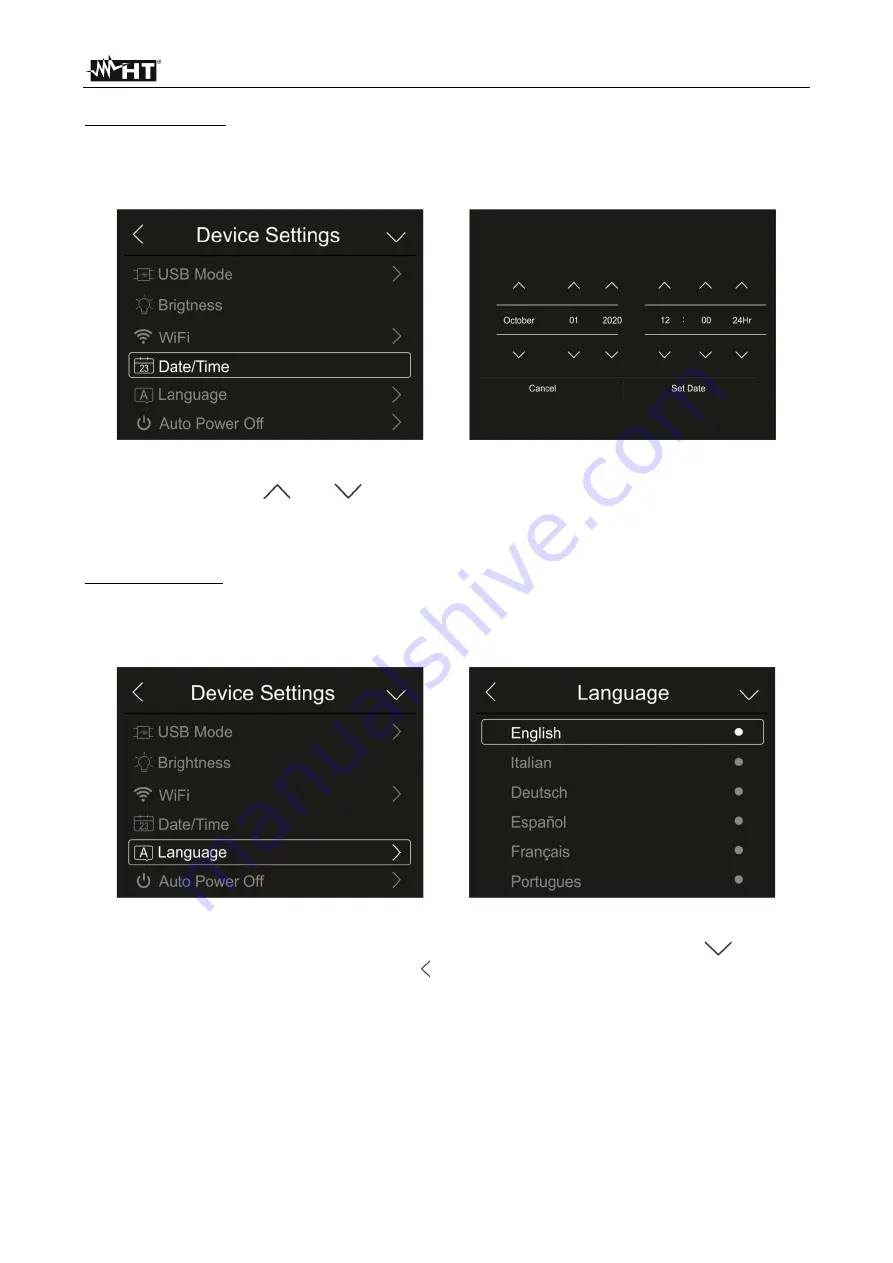
THT100 - THT200 - THT300
EN - 17
Date/Time setting
1. Touch the item “Date/Time” to set the system's Date/Time. The screen in Fig. 16 – right
side appears on the display:
Fig. 16: System date/time setting
2. Touch the arrows “
” or “
” to perform setting. Options “AM” and “PM” indicate the
time in a (0-12h) format, whole option “24Hr” indicates format (0-24h). Touch “Set
Date” to confirm, or “Cancel” to quit without changes.
Language setting
1. Touch the item “Language” to set the system's Language. The screen in Fig. 17 – right
side appears on the display:
Fig. 17: System language setting
2. Select the desired language by scrolling down the list with the arrow key “
” and quit
the section by touching the arrow key “ ” to confirm setting.
Summary of Contents for HN000100
Page 1: ...Copyright HT ITALIA 2021 Release EN 1 00 30 12 2021 THT100 THT200 THT300 User manual...
Page 2: ......
Page 51: ......
















































