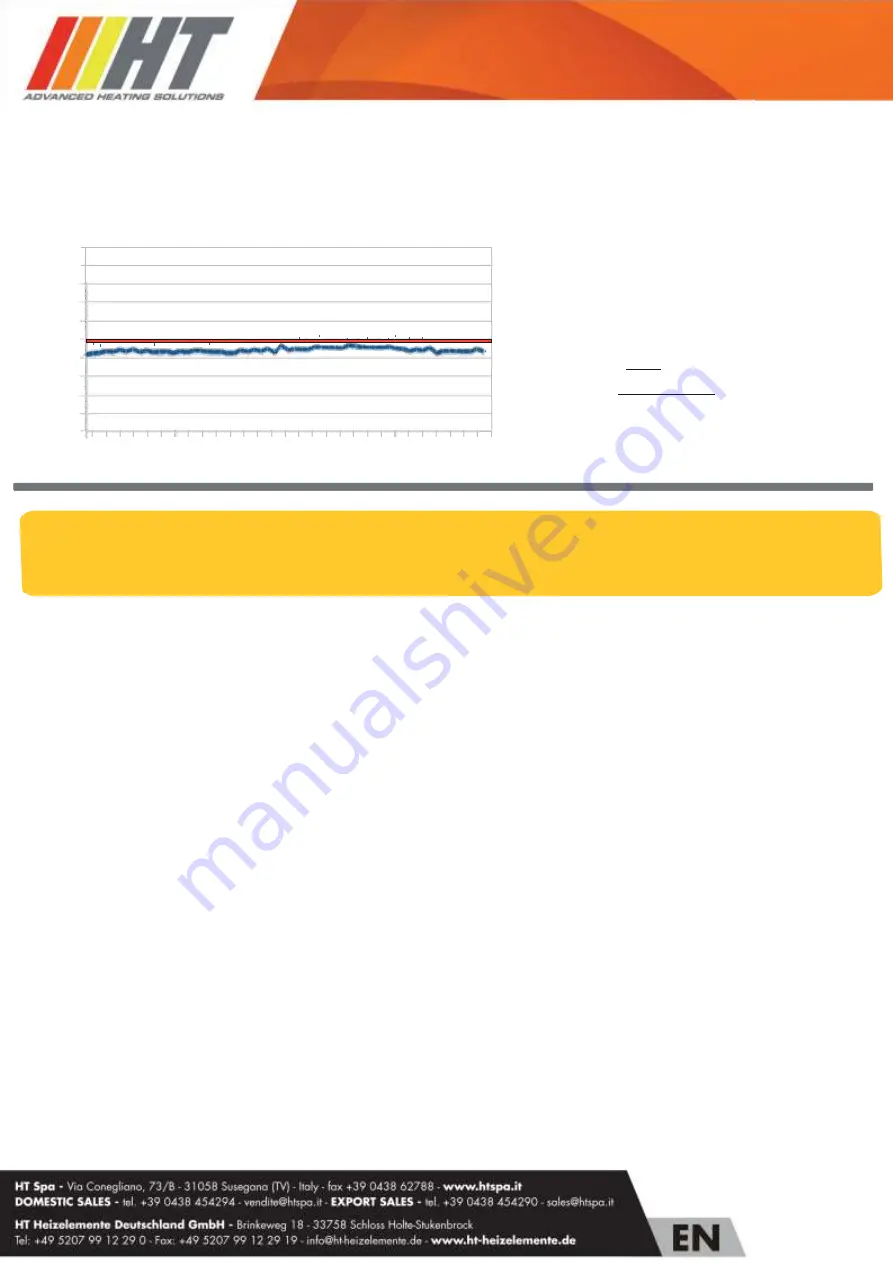
“SMART Plus”
Electronic control for towel radiators
Rev.3 agosto 2020
Example of automatic temperature control performed by the Smart Plus (configured temperature: 20°C and
21,00
20,80
20,60
20,40
20,20
20,00
19,80
a cold wall with a temperature of -5°C).
DM= maximal drift = 0.06
AM= Tmax – Tmin = 0.12
CA= 0.075
DM
AM
19,60
19,40
19,20
19,00
2 4 6 8 10 12 14 16 18 20 22 24 26 28 30 32 34 36 38 40 42 44 46 48 50 52 54 56 58 60
CA
2
2
Preserve with care the present instruction sheet and read carefully before using the device
.
•
The present device has been designed for exclusive use on a towel radiator
.
•
The thermostat is designed for heating the liquid contained inside a towel radiator in combination with a
heating element. Any other use is forbidden
.
•
Before using, carefully ensure that the line voltage is the same as that specified for the device (see
technical specifications)
•
Only use heating elements compatible with the type of used towel radiator
.
•
Disconnect power supply before cleaning or before performing maintenance of the product
.
•
In case of damage of the power supply cable shut down the device and do not tamper with it. The
damaged power supply cables can be replaced exclusively by the manufacturer or by an authorized
service center. Failure to comply with the above rules could lead to compromised system safety and void
the warranty
.
•
Store and transport the heating element exclusively in the protecting packaging
.
•
Replacement of the heating element can be done exclusively by the manufacturer
.
WARNING
RISK OF ELECTRIC SHOCK!
Disconnect power supply before proceeding with installation
.
T
em
p
er
at
u
re
°
C


























