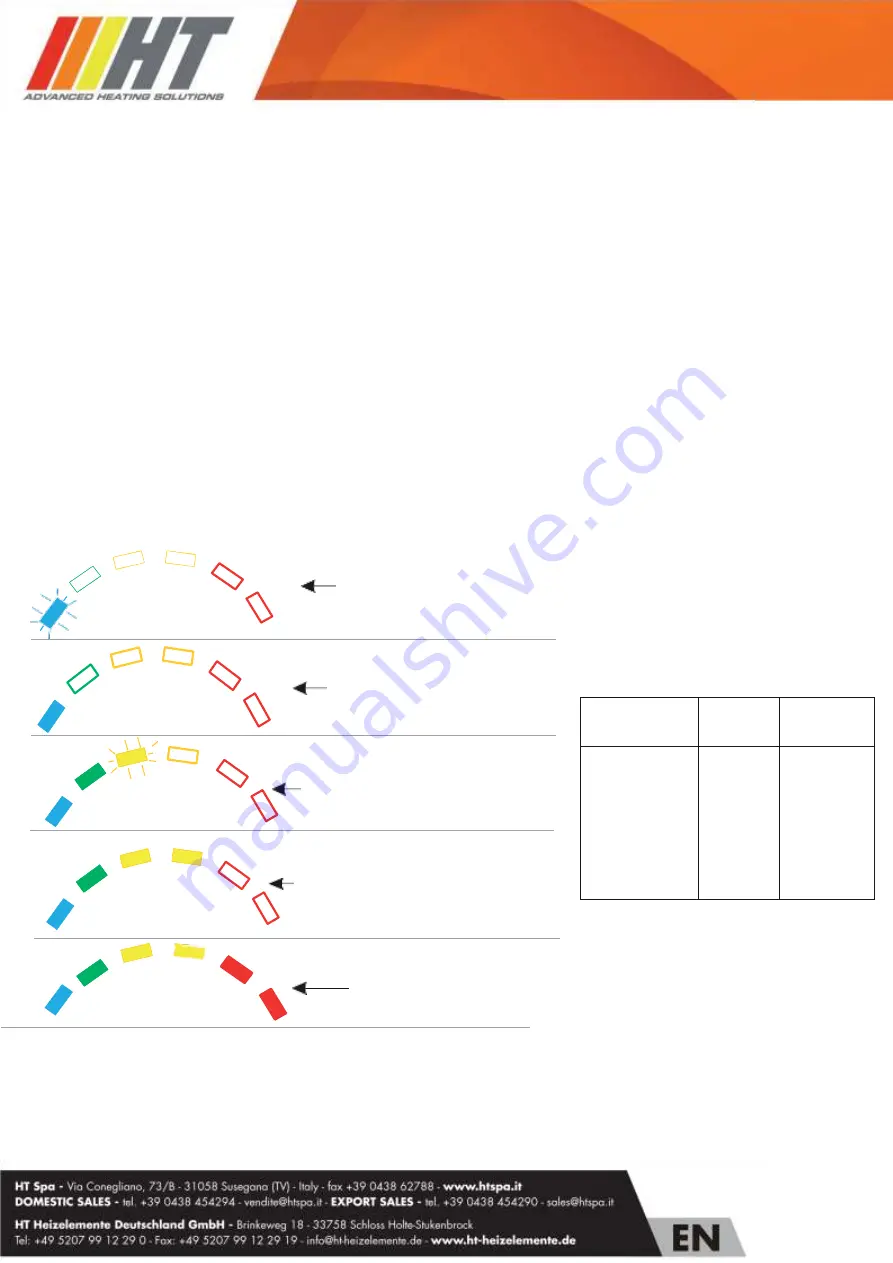
“SMART Plus”
Electronic control for towel radiators
Press the [On/Standby] button to turn on the device or to enter the “Standby/Antifreeze” mode.
NOTE: When the device is switched to "Standby/Antifreeze" mode, it beeps twice for 0.5sec.
When the device is switched to “On” mode (i.e. it is turned on), it beeps for 1sec.
“Comfort” mode:
In this mode the desired temperature of the ambient is selected. The temperature
value is set through the [+] and [-] buttons to one of the following values: 7°C (Antifreeze); 14°C, 15,5°C,
17°C, 18,5°C, 20°C, 21,5°C, 23°C, 24,5°C, 26°C, 27,5°C, 29°C.
The rightmost lit or blinking LED in the “Comfort bar” indicates the selected temperature (see table and
figures below).
Examples
First configurable “Comfort”
temperature: 14°C. Press
once the [+] button.
The configured temperature is of
18.5°C (first yellow LED blinking).
Press 4 times the [+] button.
The configured temperature is of
23°C (second yellow LED
permanently lit). Press 7 times the
[+] button.
* "Antifreeze" temperature
“Standby” mode:
In this mode the device goes in standby and the heating element is powered off.
Maximum configurable
temperature in
“Comfort” mode: 29°C.
“Antifreeze” temperature: 7°C
(minimal configurable
temperature)
LED of the
"Comfort bar"
Blinking
LED
Continuous
LED
Blue
7°C*
14°C,
1
st
Green
15.5°C,
17°C,
2
nd
Green
18.5°C,
20°C,
1
st
Red
21.5°C,
23°C,
2
nd
Red
24.5°C,
26°C,
27.5°C,
29°C.
Rev.3 agosto 2020


























