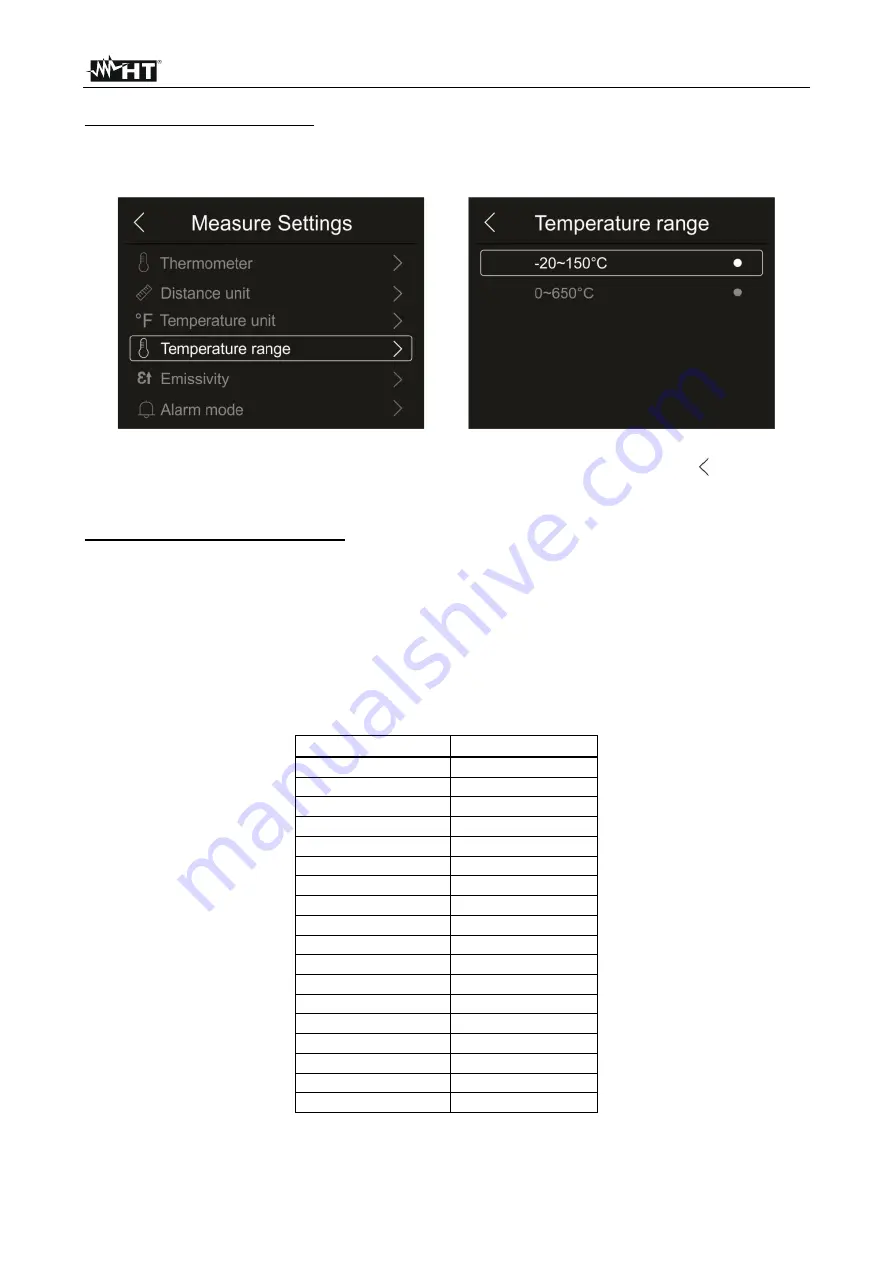
THT100 - THT200 - THT300 - THT400
EN - 21
Setting of temperature range
1.
Touch the item “Temperature range” to set the instrument's measuring range of
temperature (This option is relevant to the relevant to the Normal measuring mode).
The screen in Fig. 24
– right side appears on the display:
Fig. 24: Menu Setting the temperature measuring range
2.
Touch one of the options “
-20÷150°C
” or “
0÷650°C
” and the arrow key “ ” to quit and
confirm.
Setting Emissivity of the material
1.
Touch item “Emissivity” to set the emissivity values of the item whose temperature
needs to be measured. In order to carry out accurate temperature measurements, it is
important to define the correct value of this parameter, which represents the ability of a
body to emit infrared radiation, according to the kind of material the measured object is
made of. Table 1 shows the emissivity values for the most common materials.
Emissivity takes values between 0 (mirror or perfectly reflecting surface) and 1
(perfectly radiating blackbody). Most of the painted or oxydized surfaces have an
emissivity value of approximately 0.95.
Material
Water
0.96
Stainless steel
0.14
Aluminium foil
0.09
Asphalt
0.96
Cement
0.97
Cast iron
0.81
Rubber
0.95
Wood
0.85
Bricks
0.75
Tape
0.96
Brass foil
0.06
Human skin
0.98
PVC plastic
0.93
Polycarbonate
0.80
Oxydized Copper
0.73
Rust
0.80
Paint
0.90
Earth
0.93
Table 1: Emissivity values of typical materials
















































