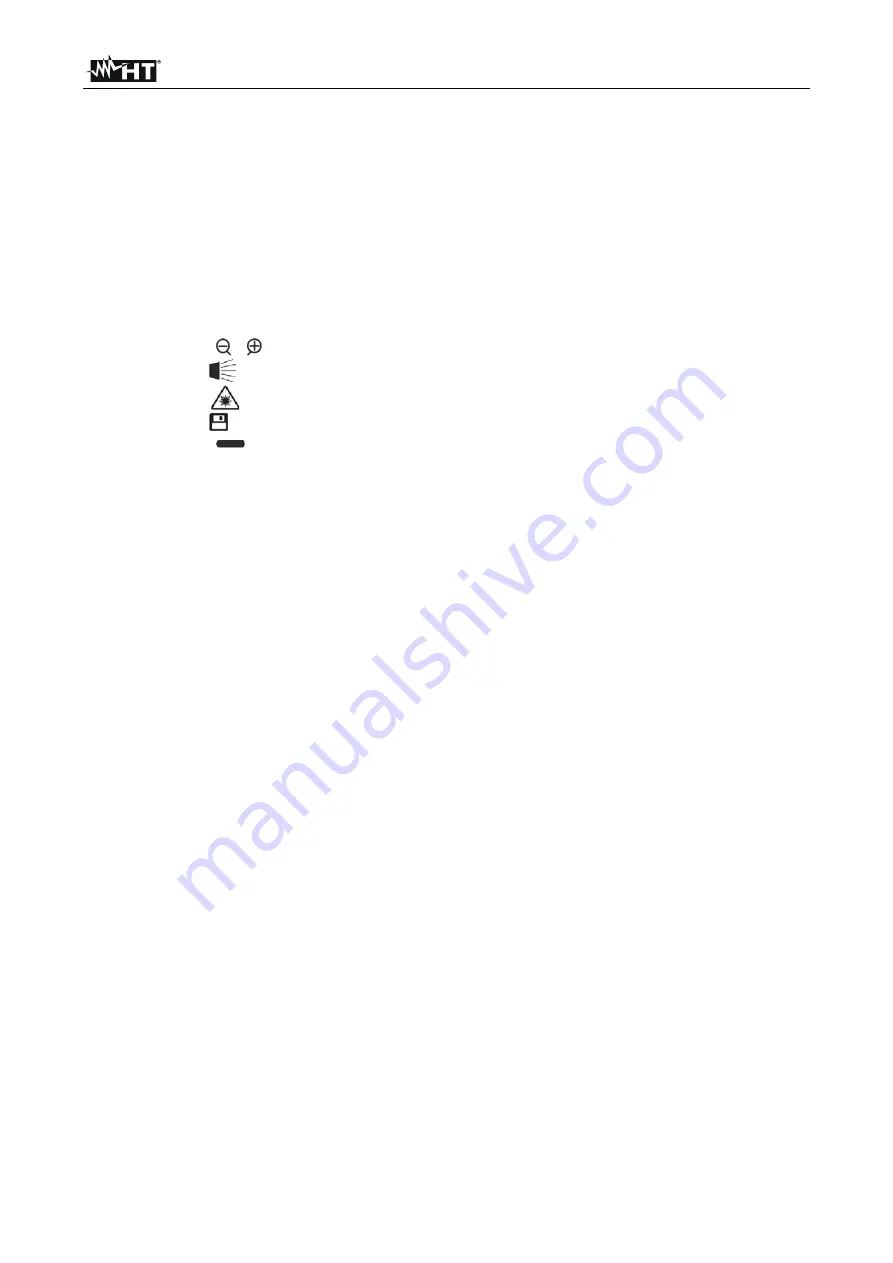
THT45W-THT46
EN - 1
Table of contents
1
PRECAUTIONS AND SAFETY MEASURES ........................................................................... 2
1.1
During use ........................................................................................................................................ 2
1.2
After use ........................................................................................................................................... 2
2
GENERAL DESCRIPTION ....................................................................................................... 3
3
PREPARATION FOR USE ....................................................................................................... 4
3.1
Initial checks ..................................................................................................................................... 4
3.2
Instrument power supply .................................................................................................................. 4
3.3
Storage ............................................................................................................................................. 4
4
NOMENCLATURE .................................................................................................................... 5
4.1
Instrument description ...................................................................................................................... 5
4.2
Description of function keys ............................................................................................................. 8
4.2.1
Switching on/off the instrument .......................................................................................................... 8
4.2.2
Keys
e
...................................................................................................................................... 8
4.2.3
Key
............................................................................................................................................. 8
4.2.4
Key
............................................................................................................................................ 8
4.2.5
Key
............................................................................................................................................... 8
4.2.6
Keys
........................................................................................................................................... 8
4.2.7
T key (Trigger) ................................................................................................................................... 8
5
OPERATING INSTRUCTIONS ................................................................................................. 9
5.1
Description of the main interface ...................................................................................................... 9
5.1.1
Image focusing .................................................................................................................................. 9
5.1.2
Image zoom ..................................................................................................................................... 10
5.1.3
Adjusting the distance of the object in Fusion screens .................................................................... 10
5.2
General menu description .............................................................................................................. 11
5.2.1
Settings Menu .................................................................................................................................. 12
5.2.2
Measurement Menu ......................................................................................................................... 17
5.2.3
Emissivity menu ............................................................................................................................... 18
5.2.4
Image menu ..................................................................................................................................... 20
5.2.4.1
Auto Fusion function (AUF) ......................................................................................................................... 21
5.2.5
Palette Menu .................................................................................................................................... 22
5.2.6
“Range” Menu .................................................................................................................................. 22
5.2.7
Image adjustment ............................................................................................................................ 23
5.3
Saving the image on the display .................................................................................................... 24
5.4
Recording a video on the display ................................................................................................... 24
5.5
Recalling and deleting displayed images and videos .................................................................... 25
5.5.1
Playback of videos on the display .................................................................................................... 26
5.6
Using the instrument ...................................................................................................................... 27
5.7
Transferring images/videos onto the PC ........................................................................................ 29
5.7.1
Displaying an image on the PC in real time ..................................................................................... 30
5.8
HDMI video output ......................................................................................................................... 30
6
USING THE THTVIEW APP ................................................................................................... 31
6.1
Features of THTview APP .............................................................................................................. 31
7
USING THE THTLINK SOFTWARE ....................................................................................... 36
7.1
Minimum system requirements ...................................................................................................... 36
7.2
Installing the THTLink software ...................................................................................................... 36
7.3
Main characteristics of the THTLink software ................................................................................ 36
8
MAINTENANCE ...................................................................................................................... 37
8.1
General information ........................................................................................................................ 37
8.2
Recharging the internal battery ...................................................................................................... 37
8.3
Cleaning the instrument ................................................................................................................. 37
8.4
End of life ....................................................................................................................................... 37
8.5
Accessories .................................................................................................................................... 38
8.5.1
Accessories provided ....................................................................................................................... 38
9
TECHNICAL SPECIFICATIONS ............................................................................................. 39
9.1
Environment ................................................................................................................................... 39
9.1.1
Environmental conditions for use ..................................................................................................... 39
10
SERVICE ................................................................................................................................ 40
10.1
Warranty conditions ........................................................................................................................ 40
10.2
Service ........................................................................................................................................... 40



































