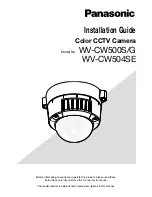THT45W-THT46
EN - 19
Emissivity setting
1. Select the item “Emiss” with the keys
or
and press the key
. The screen Fig.
18 – Central part is shown on the display.
Fig. 18: Setting Emissivity on the instrument
2. Use the keys
or
to select the item “Emissivity” and press the key
. The screen
Fig. 18 – Right side is shown on the display
3. Use the keys
or
to select the emissivity values of materials found in the
integrated table and press the key “Select” to confirm your choice.
4. Select the item “Custom” and confirm your custom setting of the emissivity value with
the “Select” key. Use the keys
or
to set the value in the range:
0.01
1.00
5. Press the “Close” key to confirm your setting and to go back to the initial screen. The
set emissivity value is displayed in the status bar.
Reflected temperature setting
1. Select the item “T. Refl.” using the keys
or
and press the key “Select”. The
screen Fig. 19 – Central part is shown on the display
Fig. 19: Setting the Reflected Temperature on the instrument
2. Press the “Select” key to activate the setting of the reflected temperature value. Use
the keys
or
to set the desired value of reflected temperature.
3. Press the “Close” key to exit and to go back to the previous screen