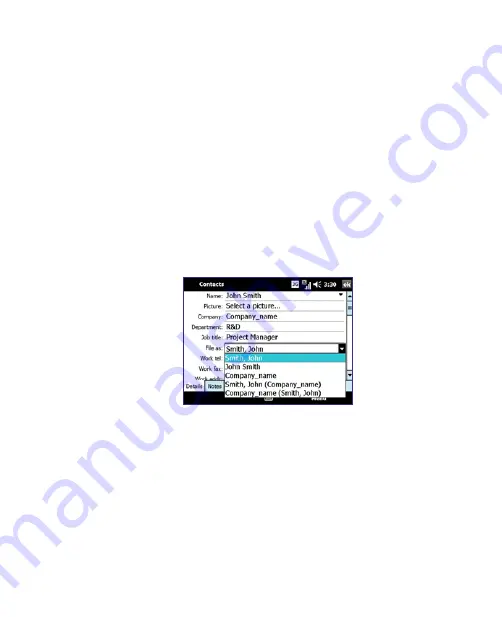
74 Operating in SnapVUE™
3.7 Contacts
Contacts
is your address book and information storage for the people and
businesses you communicate with. You can create the following types of
contacts:
•
Outlook contacts
. Contacts that are stored on your Mobile
Computer, which can be created in SnapVUE mode or synchronized
with the Exchange Server.
Create new contacts
To create and store a contact on the Mobile Computer
1.
On the Home screen, tap the
Contacts
icon.
2.
Tap
New
, select
Outlook Contact
, and enter the contact information.
3.
In the
File as
field, choose how you want the contact name to appear
in the contact list.
4.
When finished, tap
OK
.
Tips
•
To edit contact information, tap the contact name then tap
Menu > Edit
.
•
To be able to assign photos to contacts, you can copy the photos to
a stoarage card first and then insert the storage card onto the Mobile
Computer. To assign a photo of the contact, open the contact information
and then tap
Select a picture
.
Summary of Contents for CLIO200
Page 1: ...www htc com Mobile Computer User Manual...
Page 14: ...14...
Page 32: ...32 Getting Started...
Page 56: ...56 Operating in Windows Vista...
Page 82: ...82 Operating in SnapVUE...
Page 98: ...98 E mail...
Page 113: ...Appendix A 1 Specifications A 2 Regulatory Notices...
Page 124: ...124 Index...









































