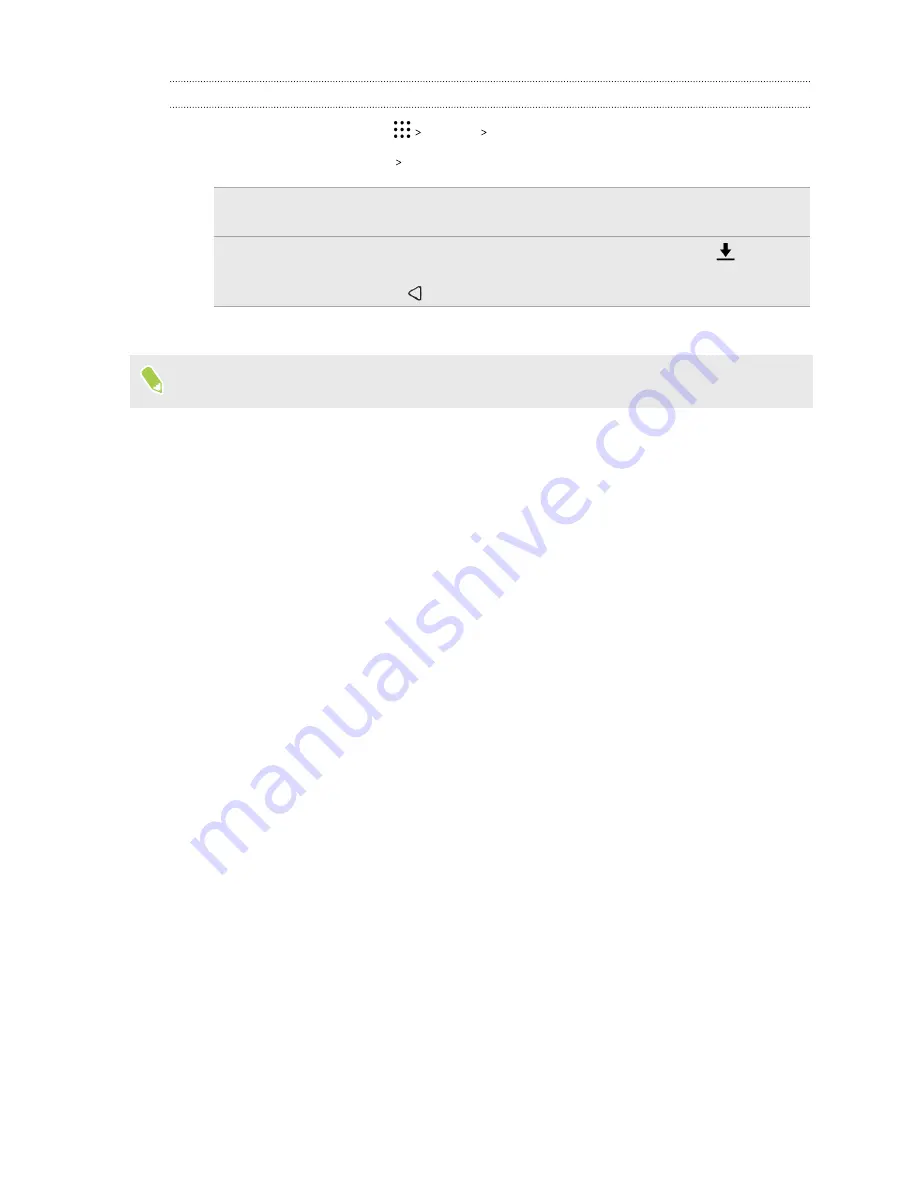
TalkBack language settings
1.
From the Home screen, tap
Settings
Accessibility
.
2.
Tap
Text-to-speech output
Google Text-to-speech Engine
, and do one of the following:
Select a different
language
Tap
Language
.
Install a voice
Tap
Install voice data
, and then tap the language. Tap
next to
the voice data you want to install. When installation is completed,
press
twice and tap
Language
.
3.
Select the language you want to use.
Not all languages are supported.
156
Settings and security


































