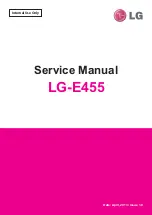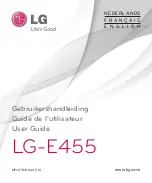Getting to know your settings
Want to change the ringtone, set up a Wi-Fi connection, or add your accounts? Do this and more in
Settings.
1.
Open Settings from the Apps screen, Notifications panel, or Quick Settings panel.
§
From the Home screen, tap
to switch to the Apps screen, and then tap
Settings
.
§
Swipe down from the top of the screen to open the Notifications panel, and then tap
.
§
With two fingers, swipe down from the top of the screen to open Quick Settings, and
then tap
.
2.
Here are some of the basic settings you can change:
§
Tap the
On/Off
switch next to an item such as Wi-Fi to turn it on or off. Tap the item
itself to configure its settings.
§
Tap
Sound & notification
to set a ringtone, choose a sound profile, and configure
notification settings.
§
Tap
Personalize
to change the wallpaper, add apps and widgets to the Home screen,
and more.
§
Tap
Accounts & sync
to add and sign in to your different accounts, such as email, social
networks, and more.
§
Tap
Security
to help secure HTC Desire 825, for example with a screen lock.
Tap
in Settings to quickly find options and settings.
Updating your phone's software
HTC Desire 825 can check and notify you if there’s a new update available.
Updates for some HTC apps and features, such as HTC Sense Home, may be downloaded and
installed from Google Play. See
Installing app updates from Google Play
Checking your system software version
Before installing a system software update, you can check first what Android version you have on
your phone.
1.
From the Home screen, tap
>
Settings
>
About
.
2.
Tap
Software information
.
24
Phone setup and transfer