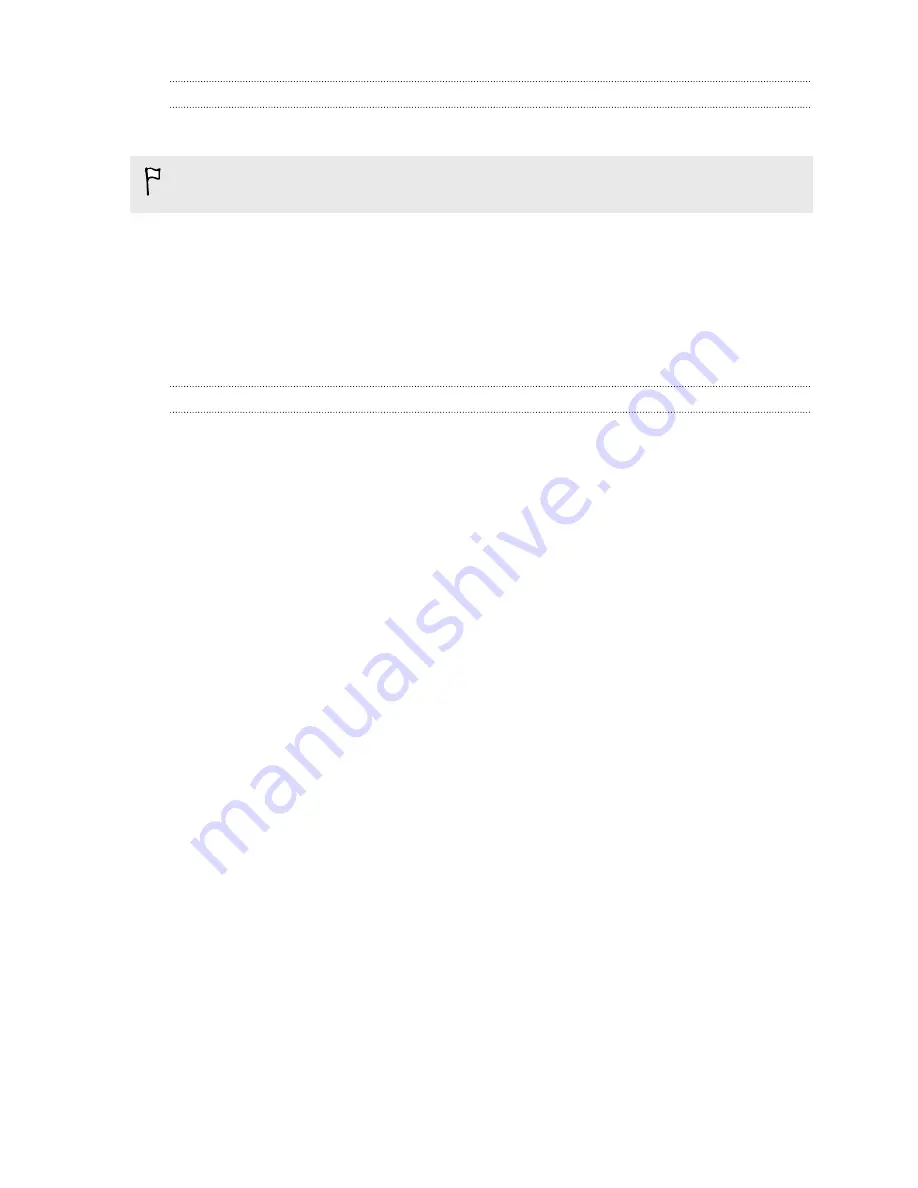
Copying files to or from HTC Desire 826
You can copy your music, photos, and other files to HTC Desire 826.
Save and close your files before copying them from your computer to HTC Desire 826, or vice
versa.
1.
Connect HTC Desire 826 to the computer using the supplied USB cable. You'll see options
for viewing or importing files on the computer screen.
2.
Choose to view files.
3.
Copy the files from your computer to HTC Desire 826, or vice versa.
4.
After copying the files, disconnect HTC Desire 826 from the computer.
Making more storage space
As you use HTC Desire 826, you'll accumulate data and fill its storage capacity over time. Here are
some tips on how to increase storage space.
Run the storage wizard
Free up space in the storage by uninstalling apps and deleting files you no longer want to keep. In
Settings, tap
Storage
>
Make more space
.
Manage photos and videos
§
After taking continuous camera shots, keep only the best shot. Discard the rest, if you don't
need them.
§
After editing a photo or trimming a video, the original file is kept. Delete original files or
move them elsewhere, such as to your computer.
§
If you're only sending videos through MMS, use a lower resolution. Hi-res video takes up
more space. In Camera settings, tap
Video Quality
to change the resolution.
Back up data and files
Keep only the most recent data in your apps and files that you often need to use. You can back up
your other data and files. For some tips, see
Ways of backing up files, data, and settings
Disable some apps
Move some apps to the storage card
Some third-party apps can be moved from the phone storage to the storage card. Go to
Settings
>
Apps
>
On SD card
to see which apps can be moved. To move, tap an app, and then tap
Move
.
103
Storage and files
































