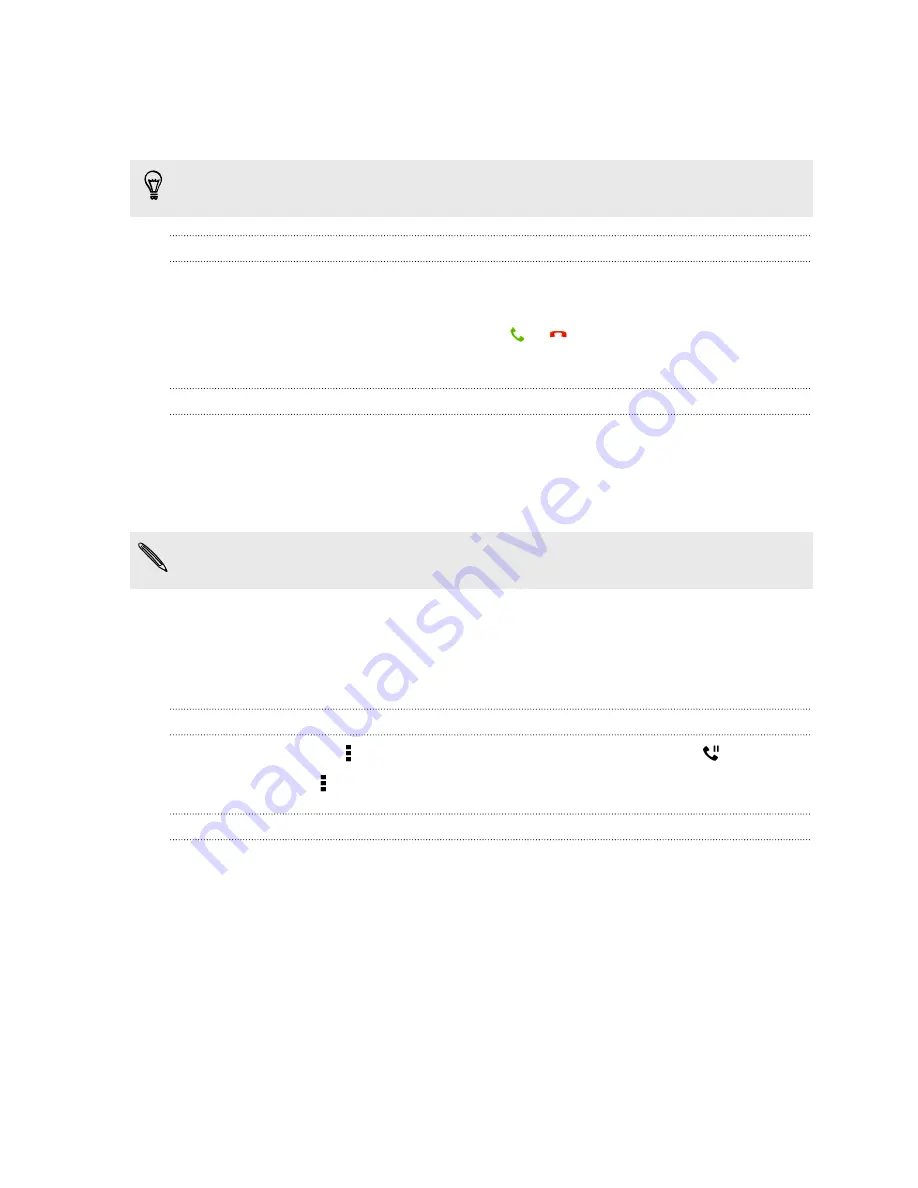
Receiving calls
When you receive a phone call from a contact, the Incoming call screen appears.
HTC Desire 826 will automatically adjust the ringtone volume when you use the polite ringer
and pocket mode features.
Answering or rejecting a call
Do one of the following:
§
If the display is on when you get a call, tap
Answer
or
Decline
.
§
If the display is locked when you get a call, drag
or
upwards.
§
Press the POWER button twice to reject a call.
Muting the ringing sound without rejecting the call
Do one of the following:
§
Press the VOLUME DOWN or VOLUME UP button.
§
Press the POWER button.
§
Place HTC Desire 826 face down on a level surface.
If HTC Desire 826 is already facing down, it will still ring when there are subsequent incoming
calls.
What can I do during a call?
When a call is in progress, you can turn the speakerphone on, place the call on hold, and more.
Putting a call on hold
To put the call on hold, tap >
Hold
. The status bar then displays the hold call icon
.
To resume the call, tap >
Unhold
.
Switching between calls
If you’re already in a call and you accept another call, you can switch between the two calls.
1.
When you receive another call, tap
Answer
to accept the second call and put the first call on
hold.
2.
To switch between the calls, tap the person you want to talk to on the screen.
80
Phone calls







































