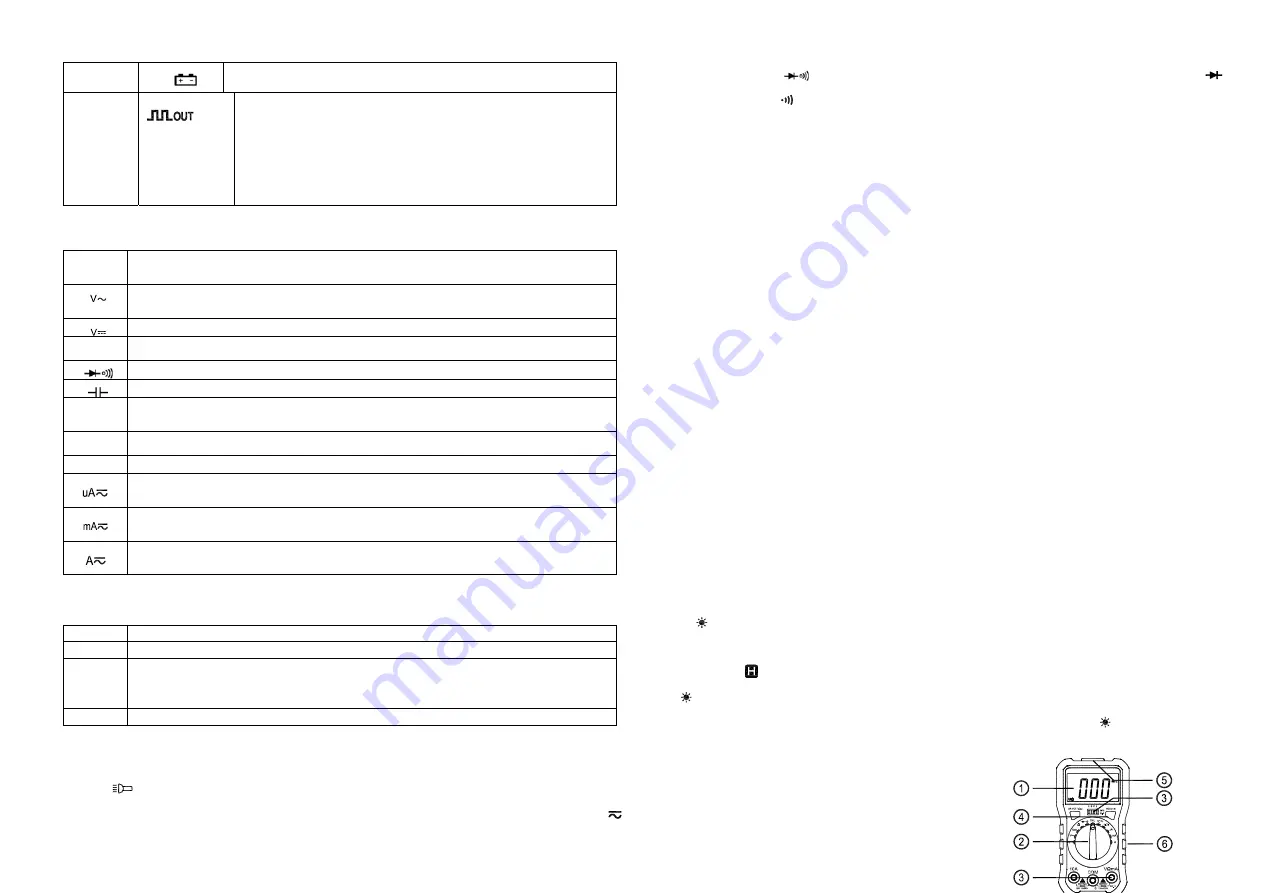
13
Low
battery
indication.
Warning:
To
avoid
error readings,
which
could
lead
to
possible
electric
shock
or
personal
injury,
please
replace
the
battery
in
time.
14
h
FE
%
, ,
℃ ℉
MΩ,kΩ,Ω
Hz,kHz,MHz
mV, V
uA, mA, A
Null;
Null;
Duty
cycle,
Degrees
Celsius,
Degrees
Fahrenheit;
Megohm,
Kilohm,
Ohm;
Hertz,
Kilohertz,
Megahertz;
Millivolts,
Volts;
Microamp,
Milliamp,
Amperes
(A).
②
.
Rotary
switch:
it
is
used
to
change
the
range
and
choose
functions.
Switch
position
Description
AC
voltage
measurement.
Press
SELECT
key
to
switch
between
frequency/
duty
cycle
measurements.
DC
voltage
measurement.
Ω
Resistance
measurement.
Diode/continuity
measurement.
Press
SELECT
key
to
choose
diode
or
continuity
range.
Capacitance
measurement.
Hz
Frequency
measurement,
Press
SELECT
key
to
switch
between
frequency/
duty
cycle
measurements.
℃
/
℉
Temperature
measurement,
press
SELECT
key
to
choose
℃
or
℉
.
NCV
Non
‐
contact
voltage
detector.
DC
current
measurement
(from
0uA
to
6000uA).
Press
SELECT
key
to
switch
to
AC
current
measurement
(from
0uA
to
6000uA).
DC
current
measurement
(from
0mA
to
600mA).
Press
SELECT
key
to
switch
to
AC
current
measurement
(from
0mA
to
600mA).
DC
current
measurement
(from
0A
to
10A).
Press
SELECT
key
to
switch
to
AC
current
measurement
(from
0A
to
10A).
③
Input
Terminal
Terminal
Description
A
Input
terminal
for
AC
and
DC
current
from
0
to
10.00A
(
Overload
for
max
10
seconds).
V
Ω
mA
Input
terminal
for
voltage,
resistance,
diode,
and
continuity,
and
temperature
positive
(+)
terminal.
AC
and
DC
current
from
0uA
to
600mA
(
Max
18
hours
for
less
than
600mA).
COM
Common
terminal
for
all
measurements,
and
temperature
negative
(
‐
)
terminal.
④
Function
Key
SELECT/
Key:
1)
Select
function:
Press
SELECT
key
to
choose
DC
or
AC
measurement
under
ranges.
Under
(Diode/Continuity)
range,
press
SELECT
key
can
choose
(
diode
test)
or
(continuity
test).
Under
temperature
ranges,
press
SELECT
key
to
choose
Degrees
Celsius
or
Degrees
Fahrenheit.
Under
ACV
ranges,
press
SELECT
key
to
switch
between
Frequency
or
Duty
Cycle
measurement.
2)
When
there
is
no
measurement
in
15
minutes,
the
meter
will
automatically
power
off
and
enter
sleep
mode.
One
minute
before
sleep
mode,
the
buzzer
will
beep
for
5
times
to
remind
user.
Press
any
button
or
turn
the
rotary
switch
will
exit
the
sleep
mode.
3)
Press
SELECT
key
to
active
the
meter
from
the
sleep
mode
or
hold
the
SELECT
key
down
when
turn
on
the
meter
to
cancel
auto
power
off
function.
4)
TORCH
FUNCTION
Key:
Press
TORCH
FUNCTION
key
for
more
than
2
seconds
to
turn
on
the
torch.
Ppress
it
for
more
than
2
seconds
once
again
to
turn
off
the
torch.
RANGE/REL
Key
1)
Auto
range
is
the
default
when
you
turn
on
the
meter,
and
the
meter
displays
“AUTO”
symbol.
Press
RANGE
to
enter
manual
range
mode.
Press
RANGE
to
switch
between
the
ranges
available
for
the
selected
function.
Hold
the
RANGE
button
down
for
more
than
2
seconds
to
return
to
auto
ranging,
2)
Under
capacitance
measurement,
press
REL
key
to
enter
relative
value
test
mode.
The
display
is
zeroed,
and
△
symbol
appears.
Press
REL
key
again
to
exit
relative
value
test
mode.
HOLD/
Light
Key
1)
HOLD
Key
:
Press
HOLD
key
to
enter
HOLD
mode.
The
current
value
will
be
hold,
and
symbol
“
“
will
be
displayed.
Press
HOLD
again
to
exit
the
HOLD
mode.
2)
Light
Key:
Press
HOLD
key
for
more
than
2
seconds
to
turn
on
the
backlight.
The
backlight
can
last
for
15
seconds.
During
15
seconds,
press
“ ”
light
key
for
2
seconds
again
to
turn
off
the
backlight.
⑤
Non
‐
contact
voltage
detector
area.
AUTO POWER OFF
T
R
UE
R MS MULTIM
ET
E
R


























