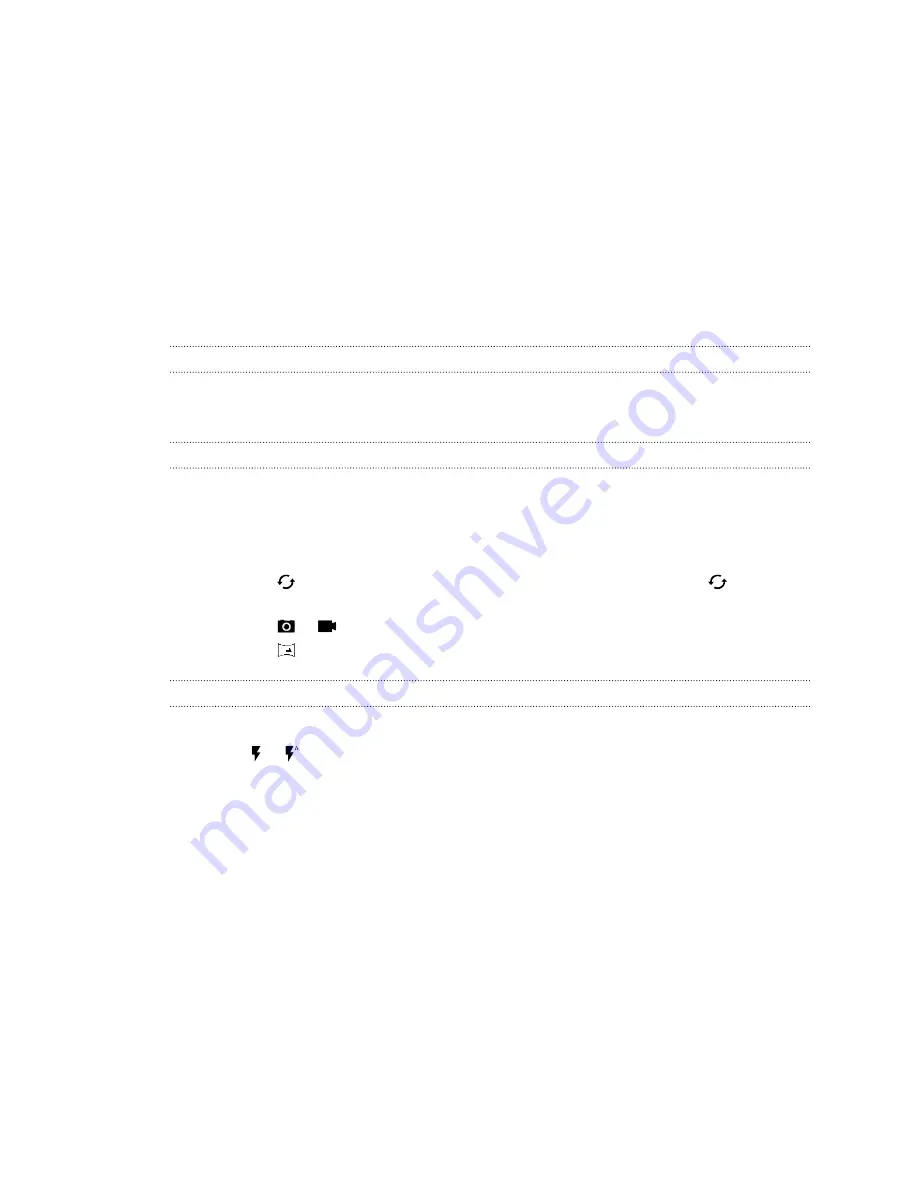
Taking photos and videos
Camera basics
Take photos, videos, and selfies using the camera.
On the Home screen, tap the camera icon to open the Camera app.
Zooming
Before taking a photo or video, slide two fingers apart on the Viewfinder screen to zoom in or
together to zoom out. You can also freely zoom in or out while recording.
Choosing a capture mode
Switch to a capture mode to use for taking photos or videos.
1.
On the Home screen, tap the camera icon to open the Camera app.
2.
On the Viewfinder screen, you can:
§
Tap
to switch to the front camera to take a photo/video selfie, or tap
to switch
back to the main camera.
§
Tap
or
to quickly switch between Photo and Video modes.
§
Tap
to switch to Panorama mode.
Turning the camera flash on or off
Tap the flash icon to choose a flash setting.
When using or , the camera intelligently sets the best flash brightness for your photo.
When you've switched to the front camera, you can also tap the flash icon to turn the flash on or off.
67
Taking photos and videos
















































