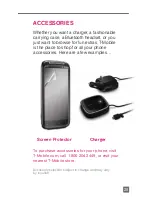16
CoNtACtS
Add new contact
1. From any Home screen,
tap the
Phone
icon.
2. Enter the contact’s phone number.
3. Tap
Save to People
.
4. Tap
Create new contact
.
5. Enter the contact’s information.
6. Tap
Save
.
Call contact from the contacts list
1. From any Home screen,
tap the
Phone
icon.
2. Enter the contact’s name using the
number keys with the corresponding
letters. A list of matches will
appear above the keypad.
3. Tap the contact you want to call.
Summary of Contents for Sensation 4G T-Mobile
Page 1: ......
Page 38: ...TM1784_0512 ...