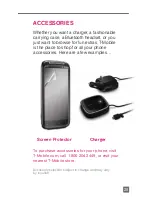24
Turn on Wi-Fi Sharing
1. Touch and drag the
Status
bar down
to open the Notification screen.
2. Tap
Quick Settings
.
3. Tap to the
Mobile Hotspot
Off/On
toggle.
Your phone starts broadcasting its Wi-Fi
network name (SSID) allowing you to
connect up to eight other devices. Your
phone’s default SSID is
HTC Sensation [xx]
.
Configure Wi-Fi Sharing
1. From any Home screen,
tap the
Menu
key.
2. Tap
Settings
.
3. Tap
Wireless & networks
.
4. Tap
More...
.
5. Tap
Tethering & Mobile Hotspot
.
6. Tap to clear the
Mobile Hotspot
check box to turn off, if necessary.
7. Tap
Mobile Hotspot settings
.
Tap
OK
.
8. Enter a new Router name (SSID).
9. Tap the
Security
drop-down menu.
10. Tap
WEP (128)
,
WPA
(TKIP)
, or
WPA2 (AES)
.
11. Tap the
Password
field and
enter a password.
12. When done, tap the
Back
key.
Summary of Contents for Sensation 4G T-Mobile
Page 1: ......
Page 38: ...TM1784_0512 ...