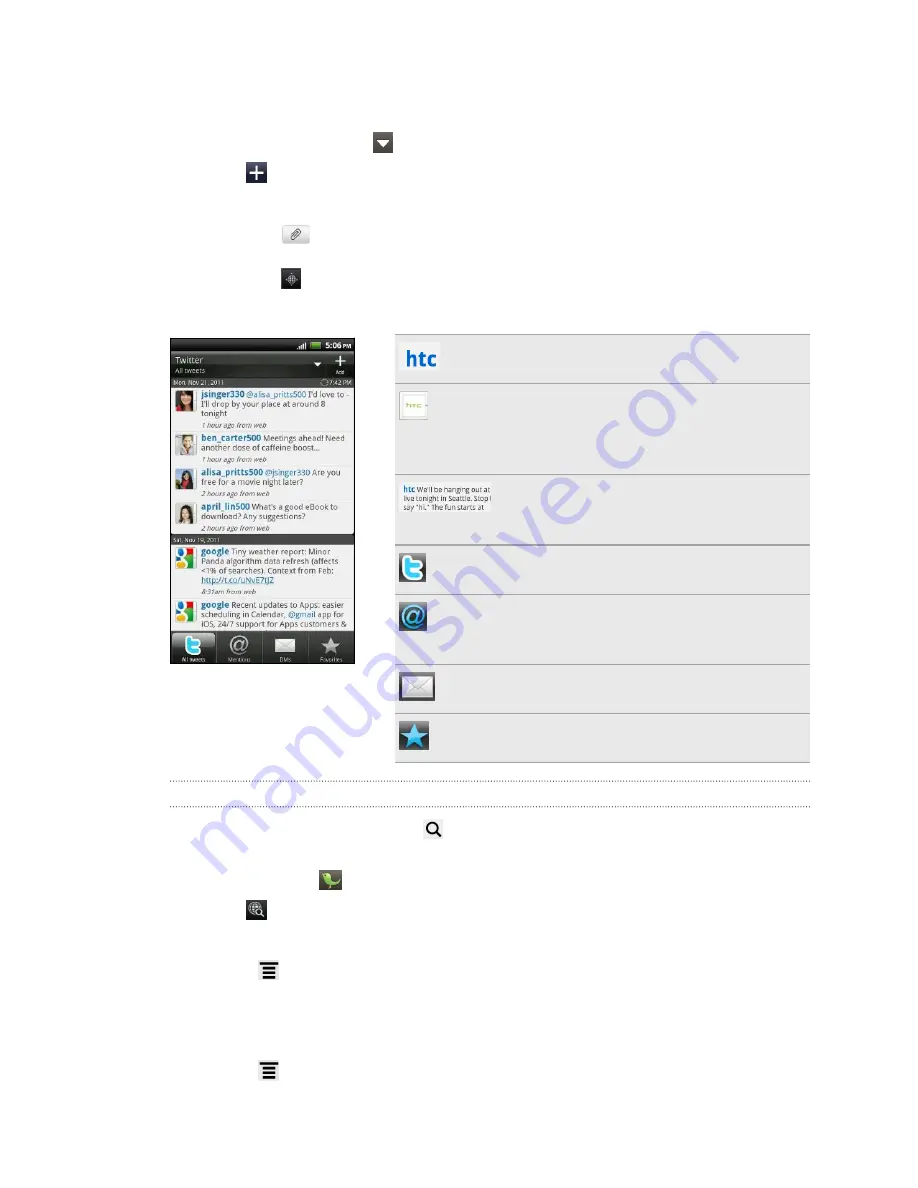
Tweeting in Friend Stream
1.
In Friend Stream, tap
>
.
2.
Tap
, and then type in your tweet.
3.
Add a picture or location to your tweet.
§
Tap
to post a picture from Gallery or Camera to your default photo
hosting site and add the link to the picture in your tweet.
§
Tap
to include your current location info in your tweet.
4.
Tap
Post
.
Tap a person’s name to check profile
details and all of his or her tweets.
If you have linked the contact in People,
tap the photo or icon to open a menu
where you can quickly choose how to
communicate with the contact.
Press and hold a tweet to open an
options menu to reply, send a direct
message, retweet, and more.
View all the tweets from people you
follow and tweets that you have posted.
View all tweets that mention your
username using the “@[your username]”
convention.
View all private/direct messages that
you have received or sent.
View tweets that you have marked as
favorites.
Searching for Twitter users to follow
1.
In any of the tabs, press the
button.
2.
Type a Twitter name in the search box. You can also narrow down the search
when you tap
>
Users
.
3.
Tap
.
4.
In the list of search results, tap the Twitter user you want to follow.
5.
Press
, and then tap
Follow
.
Unfollowing a Twitter user
1.
On the All tweets tab, tap the Twitter user you want to stop following.
2.
Press
, and then tap
Unfollow
.
120
Social
















































