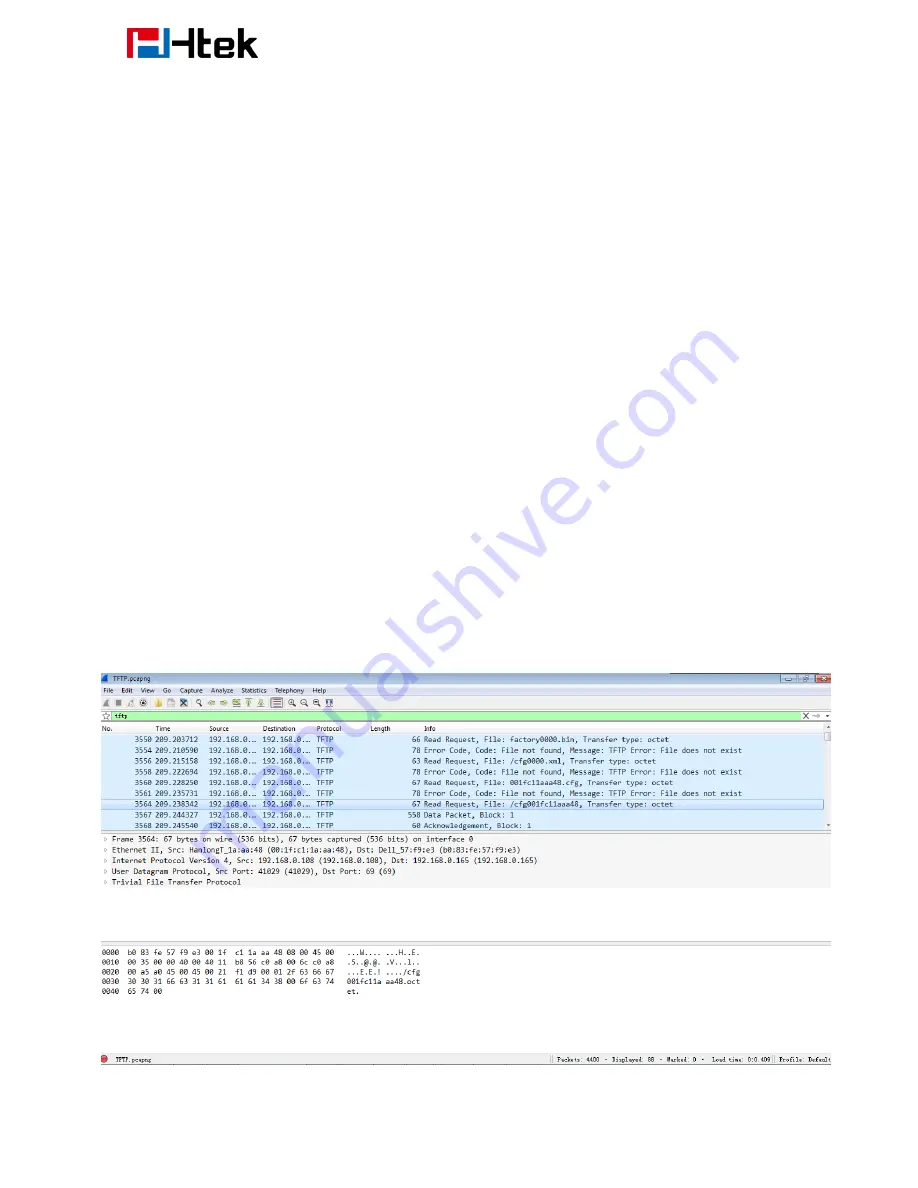
Download and Verify Configurations
21
9. Download and Verify Configurations
9.1 Download configuration files
Once obtaining a provisioning server address in one of the ways introduced above, the phone will
connect to the provisioning server and download configuration files. During the auto provisioning
process, the phone will try to download the common configuration file cfg000x.xml firstly, and then try
to download the cfgMAC.xml file from the provisioning server.
9.2 Resolve and Update configurations
The phone will resolve the configuration files after downloading, then updates the configurations to
the phone flash. Generally, the phone will reboot to make the configurations effective after the auto
provisioning process is finished.
9.3 Verify configurations
You can verify the update via phone user interface after auto provisioning, or you can verify it via web
user interface
During the auto provisioning process, you can monitor the downloading requests and response
messages by a wireshark tool.
Some examples show as follows:
Example1: Htek UC924P IP Phone downloads configuration files from TFTP server.
Example2: Htek UC924P IP Phone downloads configuration files from FTP server .
















































