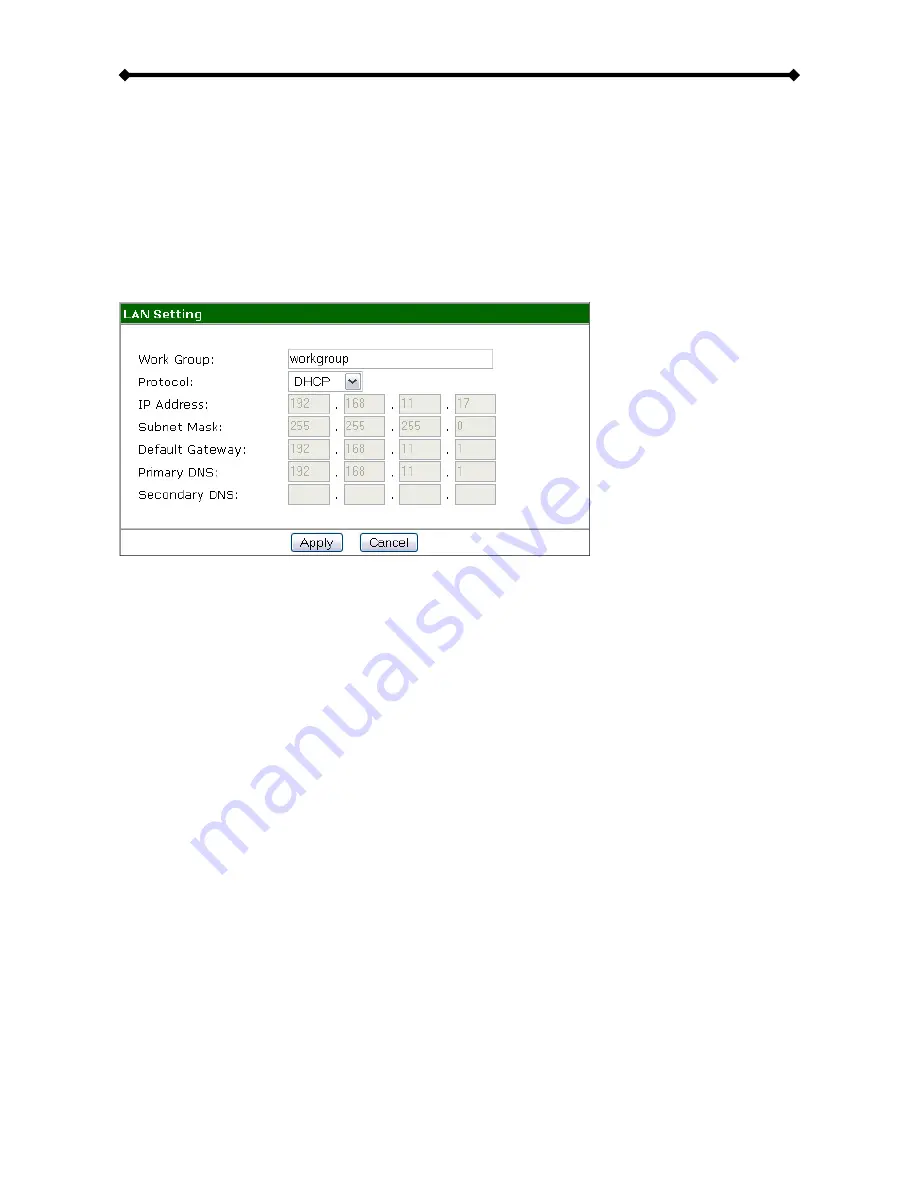
BT Downloader
User Guide
Administration
This is where you will configure your system, setup FTP accounts, SMB shares and add
BitTorrent™ jobs.
LAN
This section contains the LAN settings for your BT Downloader. By default, this will be set
tacquire the to IP address automatically with no need for you to change anything.However,
f you do change the settings, press the Apply button to save your new configuration.
•
Workgroup:
If your computer is part of a workgroup, you can change the default
workgroup and customise this field.
•
Protocol:
If set to DHCP, it will obtain the IP address automatically. If set to Static IP,
you can enter the address manually.
•
IP Address:
If you need assistance in manually filling out these fields, please contact
your network administrator for help.
Note: If the protocol is set to DHCP but there is no DHCP server available to distribute an
IP address, the device will automatically use its default IP address 192.168.16.1.
Page 8 / Chapter 3 - Web Configuration











































