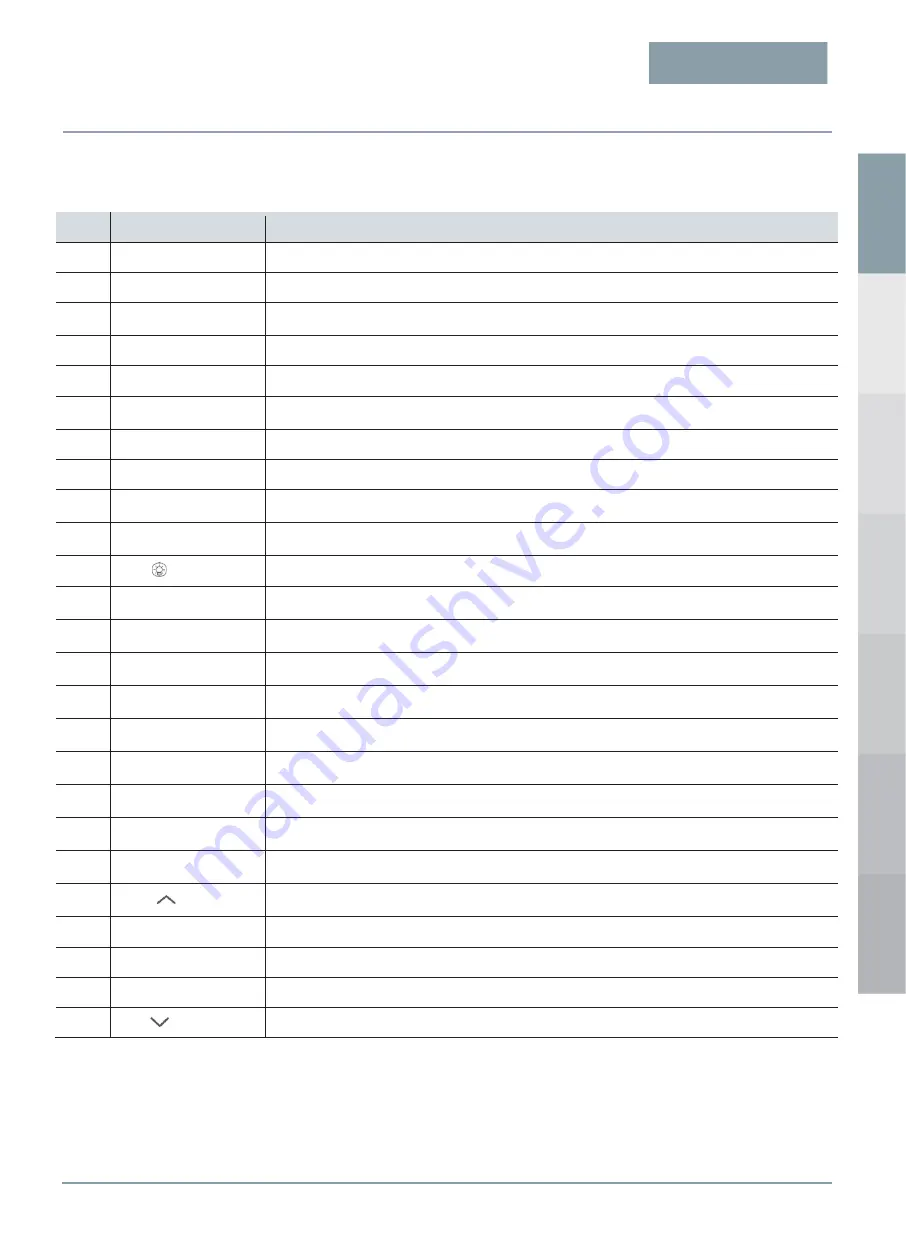
A-032
HYW3
Series Intelligent Universal Circuit Breaker
C
T
e
rm
in
a
l p
o
w
e
r d
is
tr
ib
u
tio
n
D
In
d
u
s
tr
ia
l c
o
n
tr
o
l a
n
d
p
ro
te
c
ti
o
n
E
p
o
w
e
r
d
e
v
ic
e
A
P
rim
a
ry
p
o
w
e
r
d
is
tr
ib
u
tio
n
B
S
e
c
o
n
d
a
ry
d
is
tr
ib
u
tio
n
A
Primary power distribution
F
G
P
o
w
e
r m
a
n
a
g
e
m
e
n
t
H
ig
h
v
o
lt
a
g
e
c
o
m
p
o
n
e
n
ts
Mic1.0 standard controller interface symbols, indicator lights and key descriptions
No.
Symbol/Name
Definition
1
In
Circuit breaker rated current
2
L1, L2, L3, N indicator lights
During the normal operation, the current indicator lights of L1, L2, L3 and N (i.e., phases A, B, C and N) flash circularly.
3
Indicator lights of
corresponding parameters
×10/1 indicates the number of circuit breaker operations; % indicates the contact wear percentage; A/kA means
ampere/kiloampere (current); s indicates seconds (time).
4
Digital display window
Current, voltage, frequency, settings, faults and other parameters are displayed in this window.
5
“Inquiry” indicator light
The “Inquiry” light always on indicates the historical fault information can be viewed.
6
“Set” indicator light
The “Set” indicator light always on indicates the setting values of different protection characteristic parameters can be
viewed or modified.
7
“Test” indicator light
The “Test” light always on indicates the trip test can be carried out.
8
“Storage” indicator light
The “Storage” light flashing indicates that a data change has occurred.
9
“Fault/Alarm” indicator light
During the normal operation, the “Fault/Alarm” indicator light does not light up; when the “Fault/Alarm” indicator light
flashes, the system must have failed.
10
“Normal” indicator light
After the controller is powered on, the “Normal” indicator light shall always flash. If the light is not on, the controller is not
operating properly and shall be replaced immediately.
11
“Reset” key
Reset and enter the initial operating state in the fault tripping or alarm state.
12
“Ir” indicator light
When setting the current protection parameters, the “Ir” indicator light always on indicates that the long delay protection
current value is being set.
13
“Tr” indicator light
When setting the current protection parameters, the “Tr” indicator light always on indicates that the long delay protection
current value is being set.
14
“Is” indicator light
When setting the current protection parameters, the “Is” indicator light always on indicates that the short delay inverse
time protection current value is being set.
15
“Isd” indicator light
When setting the current protection parameters, the “Isd” indicator light always on indicates that the short delay fixed
time protection current value is being set.
16
“Tsd” indicator light
When setting the current protection parameters, the “Tsd” indicator light always on indicates that the short delay fixed
time value is being set.
17
“Ts” indicator light
When setting the
current protection parameters, the “Ts” indicator light always on indicates that the short delay inverse
time value is being set.
18
“Ii” indicator light
When setting the current protection parameters, the “Ii” indicator light always on indicates that the instantaneous
protection current value is being set.
19
“Tg” indicator light
When setting the current protection parameters, the “Tg” indicator light always on indicates that the grounding fault
delay time value is being set.
20
“Ig” indicator light
When setting the current protection parameters, the “Ig” indicator light always on indicates that the grounding fault
protection current value is being set.
21
“Up” key
During the normal operation, press the “Test” key, then the controller will send an instantaneous tripping signal to test
the operation performance of the circuit breaker.
22
“Enter” key
Enter the next menu pointed by the current cursor, or select the current parameter, or save the changes.
23
“Function” key
It is used to view or modify the setting values of different protection characteristic parameters.
24
“Return” key
Press the “Return” key to return to the previous operation.
25
“Down” key
The MCU lamp is always on during the normal operation, and goes out during self-diagnosis and power failure.











































