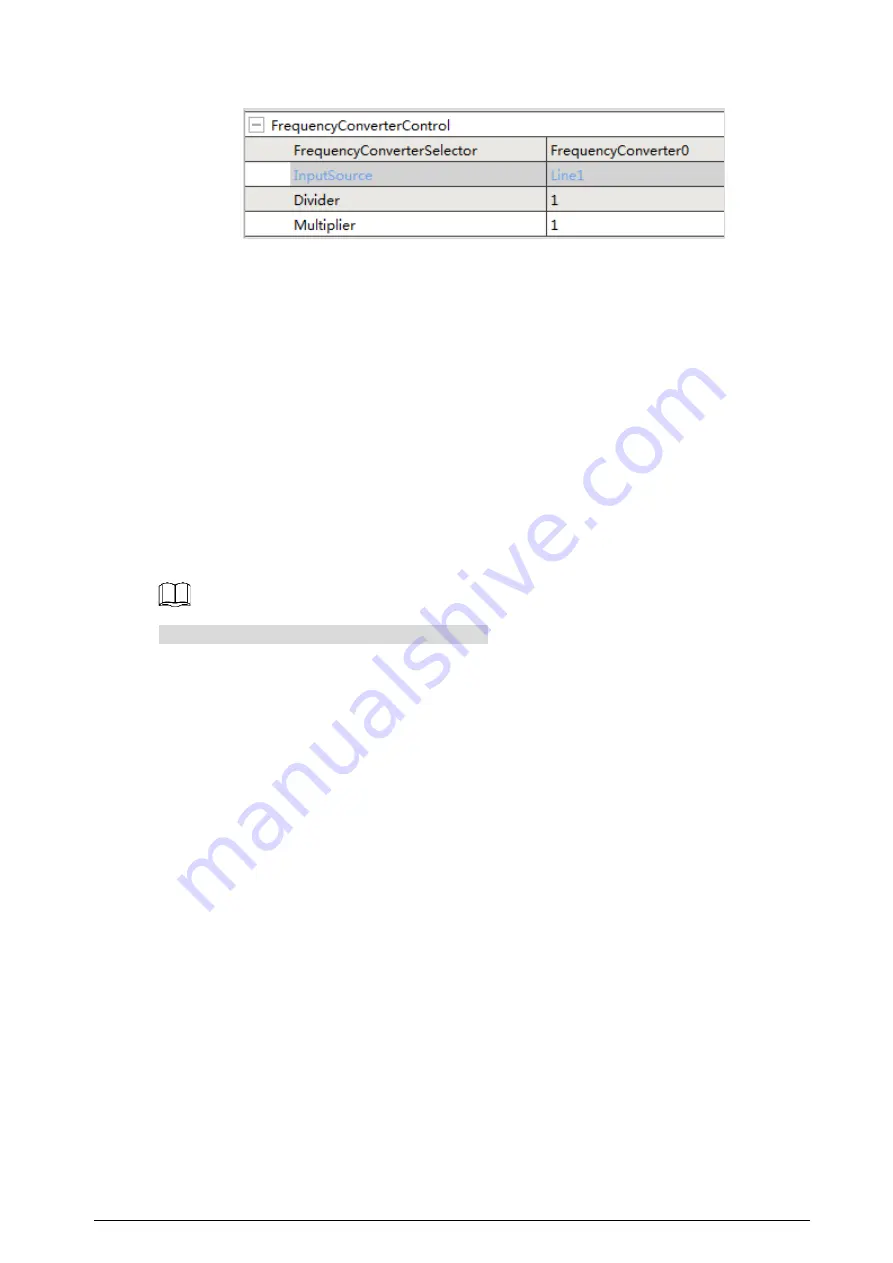
21
Set frequency converter (2)
Figure 3-38
Testimage (Test Mode)
3.14
The camera supports test mode. When the test mode is enabled, the camera outputs images set by
internal programs instead of images captured in real time. When the real-time images are abnormal,
you can check whether the images output from test mode have the same issue to locate the
problem. The test mode is disabled and the camera outputs real-time captured images by default.
You can enable the test mode from
Image Format Control > Test Pattern
.
After enabling it, the image displayed on the application window of the capture card switches
to test image (decided by test mode). Black and white line scan camera provides test image
formats such as Mono Bar, Check board, Oblique Mono Bar and Vertical Color Bar.
For color cameras, aside from the above 4 formats, Gradual Color Bar and Horizontal Color Bar
are also supported.
Supported test images vary from different models.




































