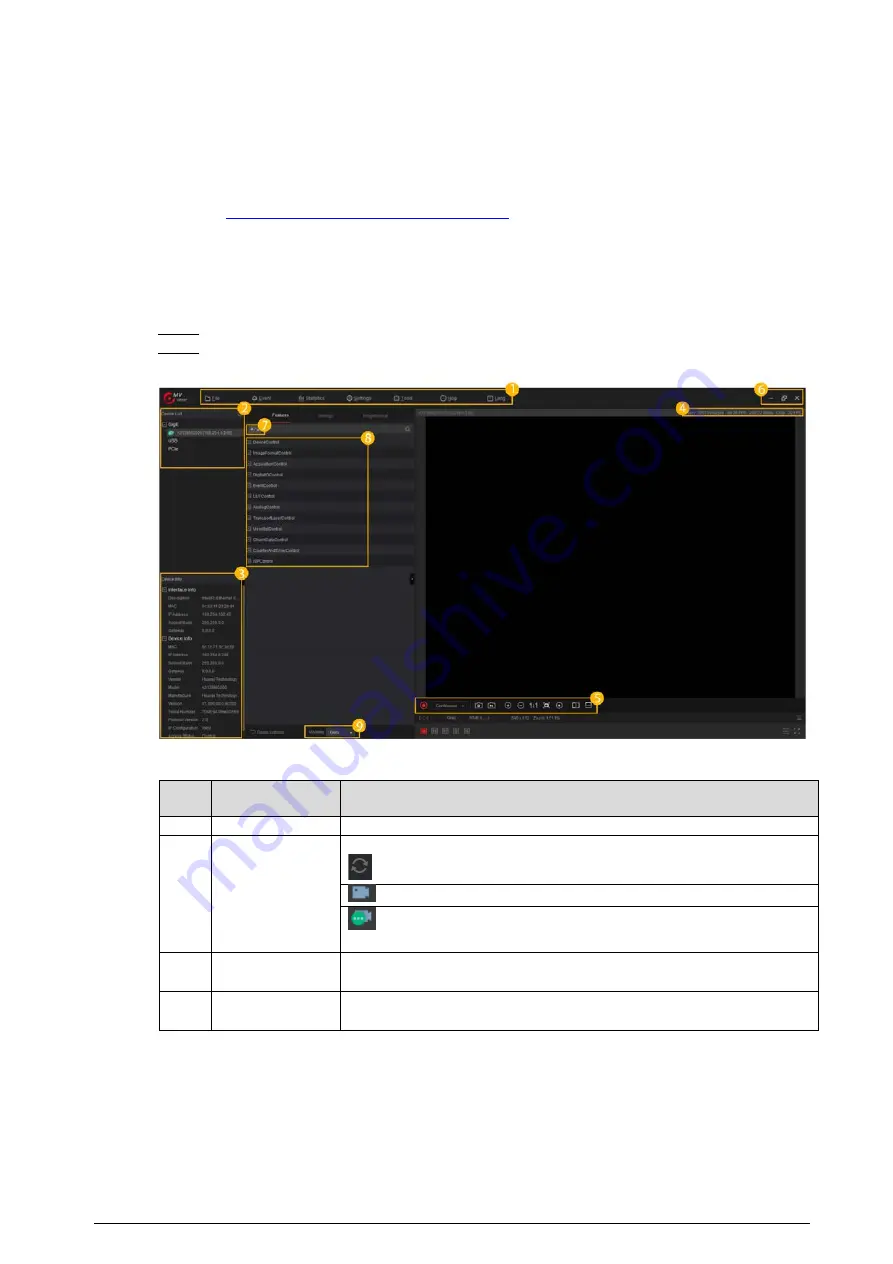
3
2
Installation
Downloading the Client
2.1
http://download.huaraytech.com/pub/sdk/
, download and install MV Viewer onto your
PC.
Connecting Camera
2.2
Open MV Viewer to configure and operate on the camera.
Step 1
Click all attributes to start configuration.
Step 2
Main interface
Figure 2-1
Table 2-1
Parameter description
No.
Parameter
Description
1
Menu
See Table 2-2 for details.
2
Device list
Includes GigE, USB, CameraLink and PCLe cameras.
: Click the icon to manually refresh the online device information.
: Device to be connected.
: Device is connected. MV Viewer can only connect and operate on
one camera at a time.
3
Device
information
Interface and device information of the selected device.
4
Image
configuration
Includes video stream, image stream, display stream, image position,
gray level and RGB value.









































