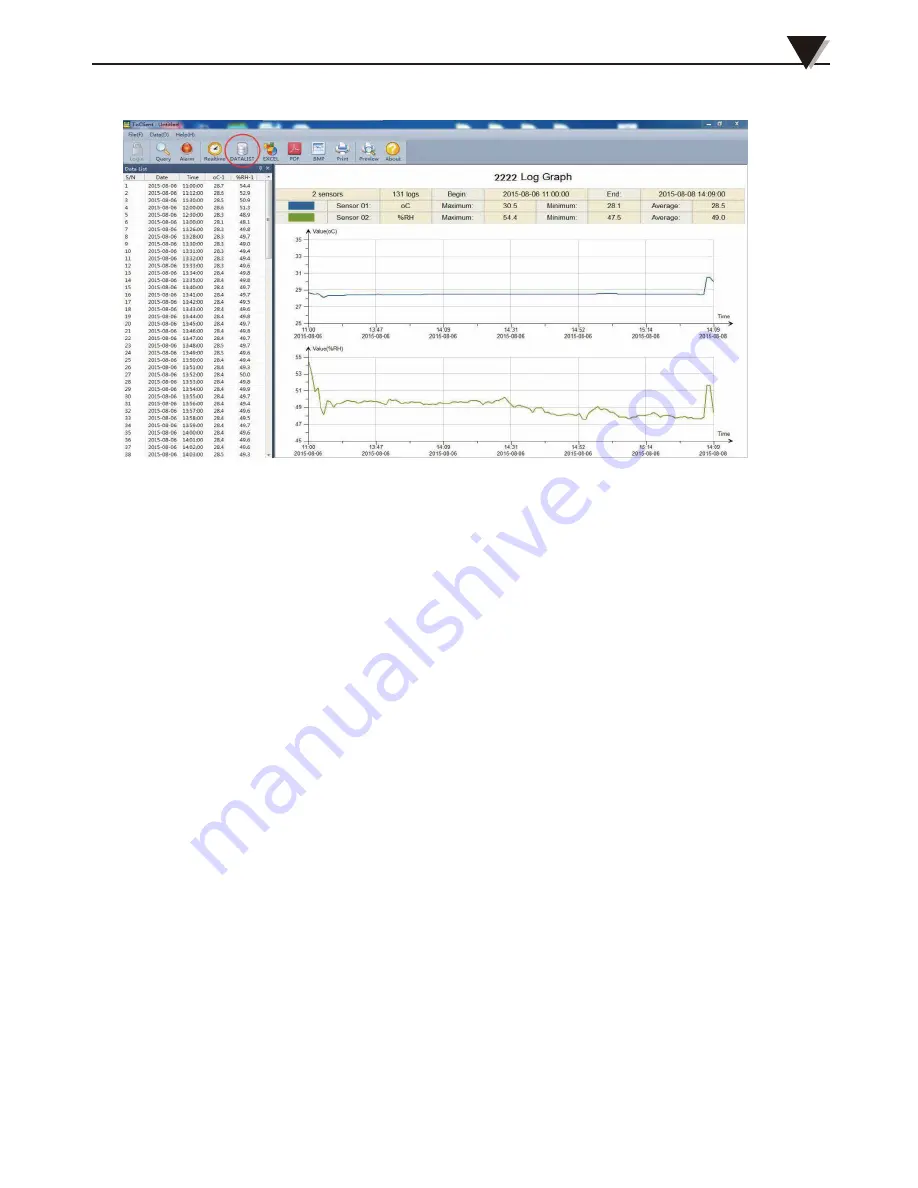
3.1 Notes
3.1 Notes
Section 3 Precautions
Installation and Instruction
2
15
(5)Click the [Query Data] icon to pop up the following dialog to view real-time data.
(6)Click [PDF] to export the queried data as a PDF file, and click [BMP] to export the
analysis chart as a BMP image file.
•
The LCD display becomes low lighted
Cause: the battery power is low or the environment temperature is too low or too high.
Solution: replace the battery. If it is caused by the environment temperature, please take the
logger out of the environment immediately to avoid damage to the logger.
•
The LOG indicator disappears
Reason: when the battery power is too low, there will not be enough power to maintain
the recording function on the logger.
Solution: replace the battery
•
The waterproof index of this logger is IP34. If there is moisture on the case, do NOT
perform USB connection operation to prevent the electronic circuit from being
short-circuited with water, which may damage the instrument.
•
The logger adopts ABS engineering fireproof plastic shell, please prevent the device
from corrosion of acid and alkali chemicals.
•
If a malfunction occurs, it must be repaired by an authorized professional. Please do
NOT repair or modify it by yourself.
•
The four 1.5V lithium batteries equipped with this instrument cannot be recharged
or short-circuited, otherwise danger may occur. Please dispose of used batteries
properly to protect the environment.

































