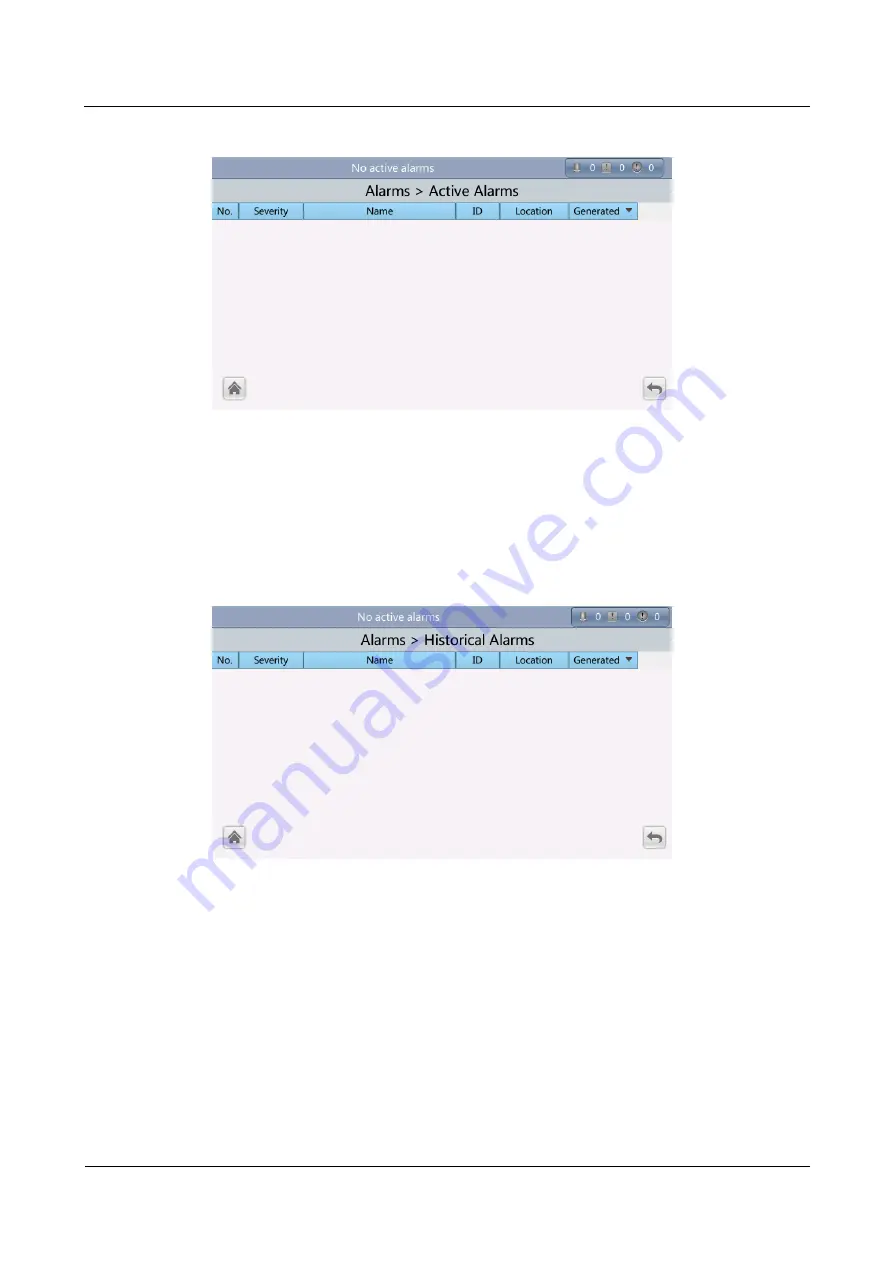
UPS5000-E-(40 kVA-320 kVA)
User Manual
4 User Interface
Issue 10 (2015-09-15)
Huawei Proprietary and Confidential
Copyright © Huawei Technologies Co., Ltd.
108
Figure 4-18
Active Alarms screen
Historical Alarms
Historical Alarms
screen. The historical alarm information, including
the alarm severity, name, ID, location, generation time, and clear time, is displayed on this
screen.
Figure 4-19
Historical Alarms screen
Buzzer Off
Two buzzer menus are available, that is,
Buzzer On
and
Buzzer Off
. If the buzzer is muted,
Buzzer On
is displayed on the operation screen. If the buzzer is enabled,
Buzzer Off
is
displayed on the operation screen.
Buzzer Off
screen.
If you enable the buzzer, the buzzer buzzes when a critical alarm, a minor alarm, or a certain
warning is generated. If you mute the buzzer, it never buzzes.
















































