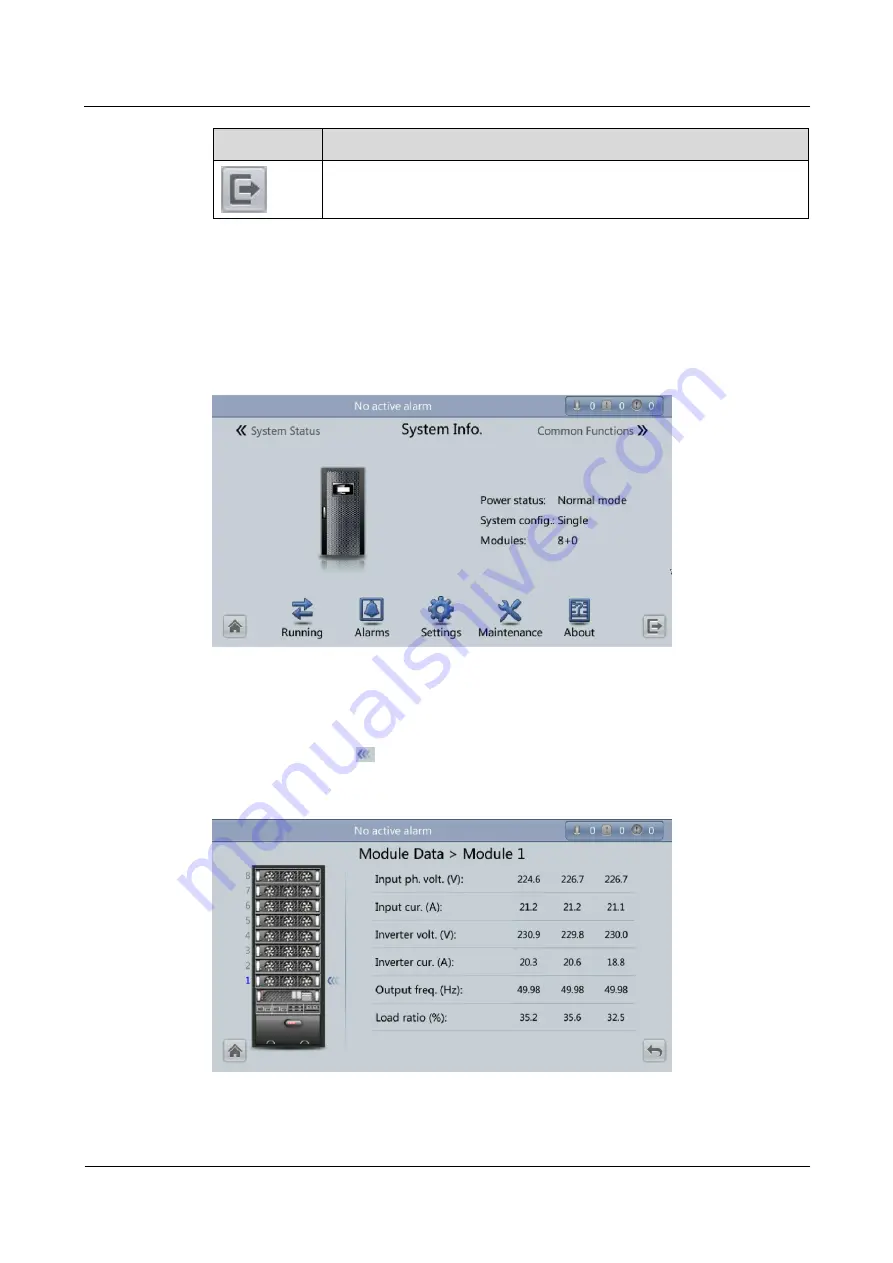
UPS5000-E-(40 kVA-320 kVA)
User Manual
4 User Interface
Issue 10 (2015-09-15)
Huawei Proprietary and Confidential
Copyright © Huawei Technologies Co., Ltd.
101
Button
Function
Logs out.
4.1.3 System Info. Screen
On the main screen, tap
System Info.
. The
System Info.
screen is displayed, as shown in
Figure 4-6
System Info. screen
4.1.3.1 Module Data Screen
On the
System Info.
, tap the UPS picture. On the
Module Data
screen, select a module to
view its running data.
points to a selected module, as shown in
Figure 4-7
Module Data screen
















































