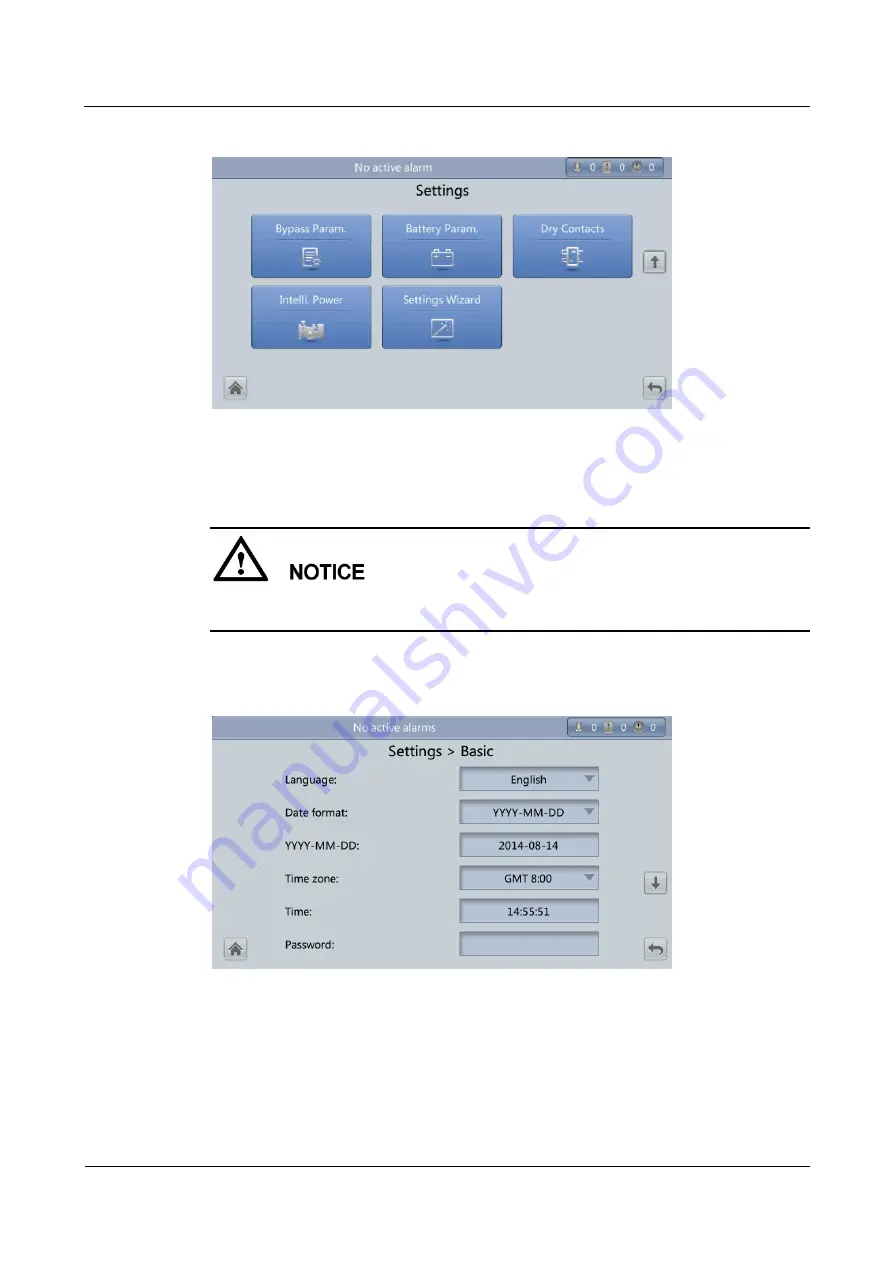
UPS5000-E-(40 kVA-320 kVA)
User Manual
4 User Interface
Issue 10 (2015-09-15)
Huawei Proprietary and Confidential
Copyright © Huawei Technologies Co., Ltd.
111
Figure 4-24
Settings screen 2
Basic Settings
Set the date and time correctly. Incorrect time display in running and alarm information would
lead to analysis errors during maintenance or repair.
Set basic parameters, as shown in
Figure 4-25
Basic screen 1
















































